Loading
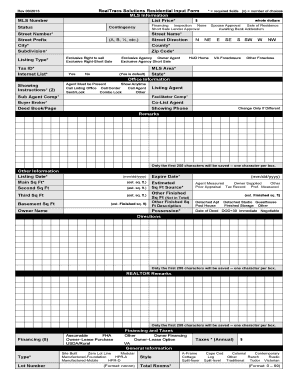
Get Realtracs Net
How it works
-
Open form follow the instructions
-
Easily sign the form with your finger
-
Send filled & signed form or save
How to fill out the Realtracs Net online
This guide provides a clear and supportive overview on how to fill out the Realtracs Net online. By following these step-by-step instructions, users can efficiently complete the residential input form with confidence.
Follow the steps to successfully complete the form.
- Press the ‘Get Form’ button to access and open the Realtracs Net form in your preferred digital document editor.
- Begin by entering the MLS information. Fill in the list price, MLS number, and status using accurate figures and information.
- Specify the contingency and street information. Ensure to include the street direction, county, and zip code for clarity.
- Select the appropriate listing type, such as exclusive right to sell or exclusive agency, based on your situation.
- Include required fields like tax ID, showing instructions, and details about potential spouse approval or contingencies.
- Provide the listing agent’s information and ensure to enter the sub-agent compensation details clearly.
- Fill out the general property information. Include the listing date, expiration date, square footage, and any other required specifics.
- Complete the financing and taxes section by indicating the type of financing available and setting the annual taxes.
- Detail the general information like the type of property (site built, modular, etc.), lot details, and structure specifics.
- Describe the interior and exterior features. Include details on additional rooms, appliances, and any amenities offered.
- Make sure to review all information entered for accuracy and completeness before proceeding to save your changes.
- Finalize the form by choosing to save your changes, download, print, or share the completed document as necessary.
Start filling out your documents online now!
There is no right or wrong way to choose when naming a business, and a personal name can work for someone as their business name but not for others. Most importantly, it depends on understanding when to name a business in your unique name and when to refrain from doing so.
Industry-leading security and compliance
US Legal Forms protects your data by complying with industry-specific security standards.
-
In businnes since 199725+ years providing professional legal documents.
-
Accredited businessGuarantees that a business meets BBB accreditation standards in the US and Canada.
-
Secured by BraintreeValidated Level 1 PCI DSS compliant payment gateway that accepts most major credit and debit card brands from across the globe.


