Loading
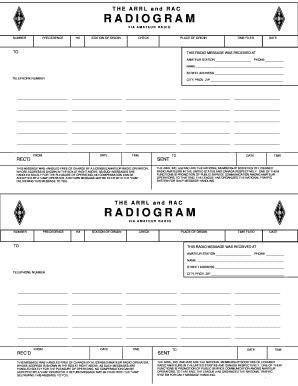
Get Arrl Radiogram Forms - Separ - Qsl
How it works
-
Open form follow the instructions
-
Easily sign the form with your finger
-
Send filled & signed form or save
How to fill out the ARRL RADIOGRAM FORMS - Separ - Qsl online
Filling out the ARRL Radiogram Forms - Separ - Qsl is an essential part of amateur radio communication. This guide will provide clear and concise steps for users to efficiently complete the form online, ensuring all necessary information is accurately captured.
Follow the steps to complete the ARRL Radiogram Forms - Separ - Qsl online
- Click ‘Get Form’ button to obtain the form and open it in the digital editor.
- In the 'Station of origin' field, enter the name of the amateur station that is sending the message. This identifies who the message is coming from.
- Fill in the 'Number' field with the number assigned to the message. This helps track and reference the communication.
- Select the 'Precedence' of the message by marking the appropriate level of urgency. Common options include routine, priority, and emergency.
- In the 'Check' field, input any numeric checks that apply to the message. This can assist in verifying message content.
- Complete the 'Place of origin' field with the location where the message originates. This should be a clear geographic indication.
- In the 'To' section, include the name and deliverable address of the individual or entity receiving the message.
- Mark the 'Time filed' and 'Date' fields with the exact time and date the message is being sent.
- If the message is received by an amateur station, fill in the corresponding details in the 'Received at amateur station' section including their name, street address, and phone number.
- Complete any additional information required in the message body where it states to write any further notes or instructions.
- After filling in all necessary fields, review the form for any errors or missing information to ensure accuracy.
- Finally, save changes, download your completed form, print it, or share it as needed.
Start completing your ARRL Radiogram Forms online today!
“Usually New Year's resolutions are optional things," Bly notes, “and so if we hate doing it, any goal we set is just pain and we're not really sure what the reward is going to be, we're not going to do it.” For example, if our resolution is to go to the gym three times a week but we hate going to the gym, we won't ...
Industry-leading security and compliance
US Legal Forms protects your data by complying with industry-specific security standards.
-
In businnes since 199725+ years providing professional legal documents.
-
Accredited businessGuarantees that a business meets BBB accreditation standards in the US and Canada.
-
Secured by BraintreeValidated Level 1 PCI DSS compliant payment gateway that accepts most major credit and debit card brands from across the globe.


