Loading
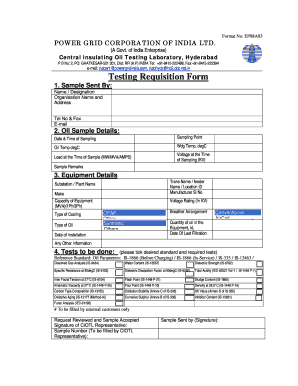
Get Email Sitelindiacom Form
How it works
-
Open form follow the instructions
-
Easily sign the form with your finger
-
Send filled & signed form or save
How to fill out the Email Sitelindiacom Form online
This guide provides clear and comprehensive instructions on how to complete the Email Sitelindiacom Form online. Following these steps will ensure that you accurately fill out the required information for submission.
Follow the steps to successfully complete the form online.
- Press the ‘Get Form’ button to access the form and open it in your web browser.
- Begin by filling out the 'Sample Sent By' section. Enter your full name and designation, followed by the name and address of your organization. Include your telephone number, fax number, and email address.
- Proceed to the 'Oil Sample Details' section. Here, you need to record the date and time of sampling, the sampling point, oil temperature (in degrees Celsius), winding temperature (in degrees Celsius), load at the time of sampling (in MW/MVA/AMPS), voltage at the time of sampling (in KV), and any sample remarks.
- In the 'Equipment Details' section, provide information including the transformer name, feeder name, location ID, manufacturer serial number, substation or plant name, make, capacity of equipment (in MVA, specify 1Ph/3Ph), type of cooling, type of oil, voltage rating (in KV), and oil characteristics (whether paraffinic, synthetic, nephthenic, inhibited, etc.).
- Next, specify the date of installation, details on breather arrangement, quantity of oil in the equipment (in kL), and the date of last filtration.
- Go to the 'Tests to be done' section. Here, you must tick the desired standard and any required tests from the provided list. Ensure you clearly indicate all tests that need to be conducted.
- If you are an external customer, you must complete the signature area for both the CIOTL representative and the sample sender. Ensure that all necessary signatures are obtained for final approval.
- Once all sections are thoroughly completed, you can save your changes. Options to download, print, or share the form will be available, allowing for easy submission.
Complete your form online for a hassle-free submission process.
Click the Select a file button above or drag and drop files into the drop zone. Select the files you want to merge using the Acrobat PDF combiner tool. Reorder the files if needed. Click Merge files.
Industry-leading security and compliance
US Legal Forms protects your data by complying with industry-specific security standards.
-
In businnes since 199725+ years providing professional legal documents.
-
Accredited businessGuarantees that a business meets BBB accreditation standards in the US and Canada.
-
Secured by BraintreeValidated Level 1 PCI DSS compliant payment gateway that accepts most major credit and debit card brands from across the globe.


