Loading
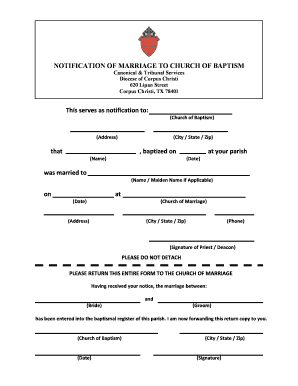
Get Notification Of Marriage Form
How it works
-
Open form follow the instructions
-
Easily sign the form with your finger
-
Send filled & signed form or save
How to fill out the Notification Of Marriage Form online
This guide will help you understand how to complete the Notification Of Marriage Form online efficiently and accurately. By following these instructions, you will ensure that all necessary information is submitted correctly.
Follow the steps to fill out the Notification Of Marriage Form online
- Press the ‘Get Form’ button to access the Notification Of Marriage Form and open it in your preferred editing software.
- Begin by entering the name of the church where the person was baptized. This typically includes any affiliations and the location of the church.
- Next, fill in the church address, including street, city, state, and zip code.
- Provide the full name of the individual being baptized, including their name at the time of baptism.
- Indicate the date of baptism in the specified format (day/month/year).
- Now, move on to the information regarding the person they were married to. Fill in the full name, including any maiden names if applicable.
- Provide the date of marriage, ensuring to follow the required format.
- Enter the name and address of the church where the marriage occurred, completing it with the city, state, and zip code.
- Include the contact phone number for any necessary follow-up.
- Obtain the signature of the priest or deacon overseeing the marriage, confirming their participation.
- Once all required fields are filled out, review your entries for completeness and accuracy.
- Finally, save your changes to the form. You can also choose to download, print, or share the completed form as needed.
Start completing your documents online today to ensure a smooth submission process!
Drag the new calculated field right after it onto the Columns shelf. Right click and hide the first dimension by deselecting Show Header. Show the parameter and select the label that should be shown.
Industry-leading security and compliance
US Legal Forms protects your data by complying with industry-specific security standards.
-
In businnes since 199725+ years providing professional legal documents.
-
Accredited businessGuarantees that a business meets BBB accreditation standards in the US and Canada.
-
Secured by BraintreeValidated Level 1 PCI DSS compliant payment gateway that accepts most major credit and debit card brands from across the globe.


