Loading
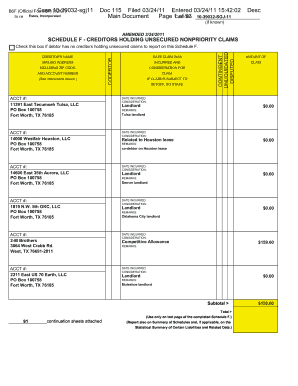
Get Declaration Concerning Debtor(s) Schedules - Home Page
How it works
-
Open form follow the instructions
-
Easily sign the form with your finger
-
Send filled & signed form or save
How to fill out the Declaration Concerning Debtor(s) Schedules - Home Page online
Filling out the Declaration Concerning Debtor(s) Schedules is an important step in the bankruptcy process. This guide provides a comprehensive and user-friendly approach to successfully completing the form online, ensuring you provide accurate and necessary information.
Follow the steps to complete your form effectively.
- Click the ‘Get Form’ button to access the Declaration Concerning Debtor(s) Schedules online form. This will allow you to open and start editing the form directly.
- Begin with the debtor’s information section. Ensure that you enter the correct name of the corporation or partnership as it is officially registered.
- Include the mailing address, including the ZIP code. Additionally, provide any relevant account numbers as requested in the designated fields.
- For each creditor holding unsecured nonpriority claims, fill in the creditor's name, mailing address, account number, date the claim was incurred, the consideration for the claim, and any applicable remarks.
- If applicable, indicate if any claims are subject to a setoff by checking the corresponding boxes. Make sure to clarify any contingent, unliquidated, or disputed claims by correctly marking them.
- After entering all creditor information, check the calculation for any totals to ensure accuracy across your entries.
- Complete the declaration section at the end of the form with the name, position, and date. Ensure the signature reflects that of an authorized individual representing the corporation.
- Review all fields for completeness and accuracy. Once verified, you can choose to save your changes, download a copy, print the form, or share it as needed.
Begin filling out your Declaration Concerning Debtor(s) Schedules online now to ensure a smooth filing process.
Click at the top right of the message room. Click 'Edit group'. In the new window, go to 'Group Notification'. Select 'Send Notification' to let the members receive notifications, and deselect to block notifications.
Industry-leading security and compliance
US Legal Forms protects your data by complying with industry-specific security standards.
-
In businnes since 199725+ years providing professional legal documents.
-
Accredited businessGuarantees that a business meets BBB accreditation standards in the US and Canada.
-
Secured by BraintreeValidated Level 1 PCI DSS compliant payment gateway that accepts most major credit and debit card brands from across the globe.


