Loading
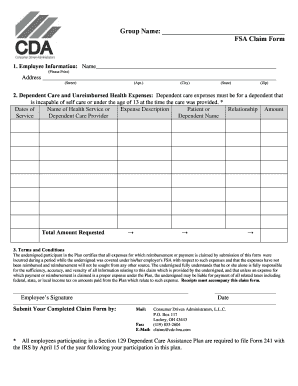
Get Group Name: Fsa Claim Form - Consumer Driven Administrators, Llc
How it works
-
Open form follow the instructions
-
Easily sign the form with your finger
-
Send filled & signed form or save
How to fill out the Group Name: FSA Claim Form - Consumer Driven Administrators, LLC online
Filling out the Group Name: FSA Claim Form online can seem daunting, but with this comprehensive guide, you'll have all the information you need to complete the process smoothly. This form is essential for claiming reimbursements for dependent care and unreimbursed health expenses.
Follow the steps to complete your FSA claim form online.
- Click ‘Get Form’ button to retrieve the form and open it in the designated editor.
- Begin by entering your employee information in the first section. This includes your full name, residential address (street, apartment number, city, state, and zip code). Ensure all information is accurate and clearly printed.
- In the second section, provide details about dependent care and unreimbursed health expenses. Specifically, enter the dates of service, the name of the health service or expense, the patient's name, their relationship to you, the amount incurred, and the name of the dependent care provider. Make sure to list all relevant expenses accurately.
- Calculate the total amount requested for reimbursement at the end of the section. Ensure that this total reflects the sum of all listed expenses.
- Read and acknowledge the terms and conditions described in the third section. You will need to certify that all expenses claimed were incurred while you were covered by your employer's flexible spending account (FSA) and that you are solely responsible for the information provided.
- Sign and date the form at the bottom of the page, indicating that all information you provided is accurate and complete.
- After completing the form, submit it by mail, fax, or email as indicated in the submission instructions. Be sure to include any required receipts necessary for your claims.
Take the next step and complete your FSA Claim Form online today!
Are you inside an Excel cell, for example for typing a formula? If yes, you have to leave the cell first in order to add groupings. It's also possible that you are editing a cell in a different Excel file (although in newer Excel versions that should not be a problem).
Industry-leading security and compliance
US Legal Forms protects your data by complying with industry-specific security standards.
-
In businnes since 199725+ years providing professional legal documents.
-
Accredited businessGuarantees that a business meets BBB accreditation standards in the US and Canada.
-
Secured by BraintreeValidated Level 1 PCI DSS compliant payment gateway that accepts most major credit and debit card brands from across the globe.


