Loading
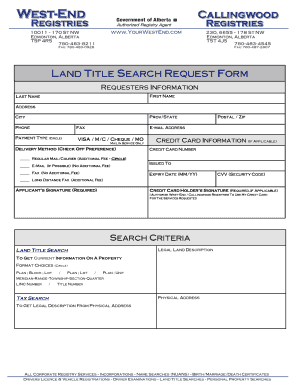
Get West End Registries
How it works
-
Open form follow the instructions
-
Easily sign the form with your finger
-
Send filled & signed form or save
How to fill out the West End Registries online
This guide will assist users in navigating the West End Registries online form, ensuring that you can efficiently complete your request for a land title search. With clear instructions for each section, even those with minimal legal experience can successfully fill out the document.
Follow the steps to complete your land title search request form.
- Press the ‘Get Form’ button to access the land title search request form and open it in your preferred document editor.
- Begin with the requester’s information section. Fill in your first name and last name as they appear on your official documents.
- Provide your address, including the province or state, city, postal or zip code, phone number, and fax number if available.
- Indicate your preferred payment type by circling one option: VISA, MasterCard, cheque, or money order. Note that certain services may only be available by mail.
- Select the delivery method by checking off your preference. Your options include regular mail/courier (which incurs an additional fee), email (at no additional cost if possible), or fax (also at no additional cost). For long-distance faxing, an additional fee applies.
- In the credit card information section, enter your credit card number, expiration date (MM/YY), and the CVV security code if applicable.
- Ensure you fill in the applicant’s signature where indicated and provide the credit card holder’s signature if using a credit card.
- In the search criteria section, provide the legal land description, or if you are looking for a tax search, enter the physical address of the property.
- Select the format choices for the legal land description by circling your selected preference from the given formats.
- Once all the fields are complete, review your information for accuracy. After confirming that all details are correct, save your changes, and proceed to download, print, or share the completed form as needed.
Complete your land title search request form online today for efficient processing of your document.
Upload your audio file to VEED and click on the Subtitles tool on the left menu. You can upload an MP3 file, WAV, and other popular audio file types. Click on 'Auto Transcribe' and VEED will transcribe the audio or speech to text for you. Then click on Options and download the TXT, VTT, or SRT file!
Industry-leading security and compliance
US Legal Forms protects your data by complying with industry-specific security standards.
-
In businnes since 199725+ years providing professional legal documents.
-
Accredited businessGuarantees that a business meets BBB accreditation standards in the US and Canada.
-
Secured by BraintreeValidated Level 1 PCI DSS compliant payment gateway that accepts most major credit and debit card brands from across the globe.


