Loading
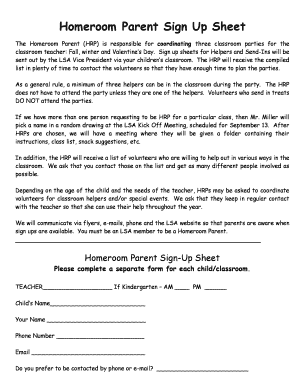
Get Hrparentsuform2010.doc. Job Analysis Questionnaire Form
How it works
-
Open form follow the instructions
-
Easily sign the form with your finger
-
Send filled & signed form or save
How to fill out the Hrparentsuform2010.doc. Job Analysis Questionnaire Form online
Filling out the Hrparentsuform2010.doc. Job Analysis Questionnaire Form is an essential step in ensuring that role expectations and responsibilities are clearly defined. This guide provides clear instructions to help you navigate each section of the form with ease.
Follow the steps to effectively complete the form online.
- Click the ‘Get Form’ button to access the document and open it in your preferred editing platform.
- In the section labeled 'Teacher,' write the name of your child's teacher. If your child is in Kindergarten, indicate whether they are in the AM or PM session.
- Enter your child's name in the designated field, ensuring accuracy to avoid any confusion.
- Fill in your name in the 'Your Name' section so that the HRP can identify the point of contact.
- Provide your phone number in the required field, which will allow for quick communication regarding any party details.
- Include your email address in the corresponding field for further correspondence about the classroom events.
- Indicate your preference for being contacted by either phone or email in the final question. This helps the HRP connect with you more efficiently.
- Once all fields are completed, review the information for accuracy. Make any necessary edits before submission.
- After confirming accuracy, save your changes, and select the options to download, print, or share the form as needed.
Complete your documents online now to ensure a smooth process.
Describe why your job exists in the organization. Don't describe what you do, but why you do it. How does the work you perform contribute to the mission of the City and City Council goals? Choose the answer that best describes the level at which you perform the majority of the time.
Industry-leading security and compliance
US Legal Forms protects your data by complying with industry-specific security standards.
-
In businnes since 199725+ years providing professional legal documents.
-
Accredited businessGuarantees that a business meets BBB accreditation standards in the US and Canada.
-
Secured by BraintreeValidated Level 1 PCI DSS compliant payment gateway that accepts most major credit and debit card brands from across the globe.


