Loading
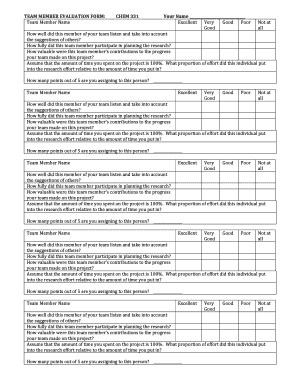
Get Team Evaluation Form
How it works
-
Open form follow the instructions
-
Easily sign the form with your finger
-
Send filled & signed form or save
How to fill out the Team Evaluation Form online
Filling out the Team Evaluation Form online is a straightforward process designed to gather essential feedback about team members' contributions and engagement. This guide provides clear, step-by-step instructions to help you complete the form effectively and efficiently.
Follow the steps to fill out the form correctly:
- Click the ‘Get Form’ button to access the Team Evaluation Form and open it in your preferred viewing tool.
- Begin by entering your name in the designated field at the top of the form. This identifies who is providing the evaluation.
- In the next section, input the name of the team member you are evaluating. This is critical for accurate record-keeping.
- For each evaluation criterion, provide feedback by selecting one of the options: Excellent, Very Good, Good, Poor, or Not at all. Reflect on how well the team member listened to suggestions, participated in planning, and contributed to the project's progress.
- Consider the amount of time you and the team member dedicated to the project and assess the proportion of effort this individual contributed. State this as a percentage based on your total involvement.
- Finally, assign a score out of five points to the team member based on their overall performance. This will help summarize your evaluation.
- Once all sections are completed, you can save your changes, download, print, or share the completed form with relevant individuals.
Start filling out your Team Evaluation Form online today to provide valuable feedback!
An evaluation form is a document used to evaluate the performance of the employees in a business or company. It is an effective tool in determining whether the employees that work for the company are capable of doing the tasks that they are expected to do. An evaluation form is important in every business.
Industry-leading security and compliance
US Legal Forms protects your data by complying with industry-specific security standards.
-
In businnes since 199725+ years providing professional legal documents.
-
Accredited businessGuarantees that a business meets BBB accreditation standards in the US and Canada.
-
Secured by BraintreeValidated Level 1 PCI DSS compliant payment gateway that accepts most major credit and debit card brands from across the globe.


