Loading
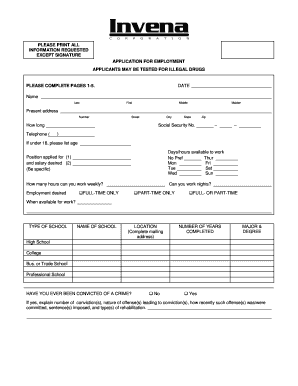
Get Invena Job Application
How it works
-
Open form follow the instructions
-
Easily sign the form with your finger
-
Send filled & signed form or save
How to fill out the Invena Job Application online
This guide provides a clear and detailed approach to completing the Invena Job Application online. By following the instructions, you will effectively navigate through each section and field of the application, ensuring that all necessary information is accurately provided.
Follow the steps to complete your application successfully.
- Press the ‘Get Form’ button to access the Invena Job Application form and open it in your preferred editor.
- Begin by entering the date at the top of the application. Next, fill out your full name, including your last name, first name, middle name, and maiden name if applicable.
- Complete your present address with the street number, street name, city, state, and zip code. Indicate how long you have lived at this address and provide a contact telephone number.
- If you are under 18 years of age, you will need to list your age. Then indicate your days and hours available for work by checking the appropriate boxes.
- Specify the position you are applying for and the desired salary. Provide information on how many hours you can work weekly and whether you can work nights.
- Select your employment preference (full-time, part-time, or both) and when you are available to start working.
- List your educational background, including the type of school, name, location, years completed, major, and degree obtained.
- Indicate whether you have ever been convicted of a crime. If you answer yes, provide detailed information about the conviction.
- State whether you have a driver's license and your means of transportation to work. Complete the driver's license details if applicable.
- Detail your typing and computer skills, indicating your proficiency levels and any other relevant skills.
- Provide two references, including their names, positions, companies, addresses, and contact numbers.
- Summarize any additional information that may be beneficial for your application in the provided space.
- List your work experience for the past five years, ensuring to include employer details, supervisor names, employment dates, salary information, job titles, and reasons for leaving.
- Indicate whether you may be contacted by your present employer and confirm if you completed the application yourself.
- Read and sign the application form waiver at the end of the document. Enter the date of your signature.
- Once completed, you may save your changes, download, print, or share the form as needed before submitting it to Invena Corporation.
Complete your application online today and take the first step toward joining the Invena team.
How to remove a formula in Excel Find the cell or cells containing the formula. Select all cells in a range that contains the formula. ... Find "Current Array" ... Delete the formula. ... Copy the cells. ... Use "Paste Special" features. ... Select cells. ... Select the portion of the formula to remove. ... Change selected part of formula to a value.
Industry-leading security and compliance
US Legal Forms protects your data by complying with industry-specific security standards.
-
In businnes since 199725+ years providing professional legal documents.
-
Accredited businessGuarantees that a business meets BBB accreditation standards in the US and Canada.
-
Secured by BraintreeValidated Level 1 PCI DSS compliant payment gateway that accepts most major credit and debit card brands from across the globe.


