Loading
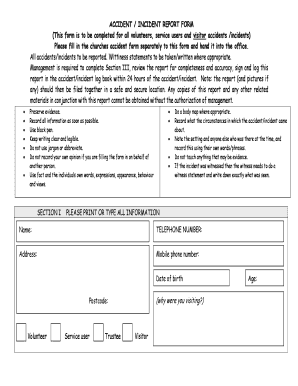
Get Template 3: Incident/accident Report Form - Webs
How it works
-
Open form follow the instructions
-
Easily sign the form with your finger
-
Send filled & signed form or save
How to use or fill out the TEMPLATE 3: INCIDENT/ACCIDENT REPORT FORM - Webs online
Completing the TEMPLATE 3: INCIDENT/ACCIDENT REPORT FORM is a necessary procedure for documenting accidents and incidents involving volunteers, service users, and visitors. This guide provides clear instructions to ensure that all required information is recorded accurately and efficiently.
Follow the steps to fill out the incident/accident report form online.
- Click ‘Get Form’ button to obtain the form and open it in the editor.
- Begin by filling in Section I, which gathers basic information about the incident. Users should provide their name, telephone number, address, mobile phone number, date of birth, postcode, age, and role (volunteer, service user, trustee, visitor). Ensure that all information is printed or typed clearly.
- In Section II, detail the nature of the incident by selecting the appropriate option such as physical altercation, accident/injury, or damage to property. Include specific details about when and where the incident occurred, as well as a brief explanation of the circumstances leading to the incident, including moods and behaviors of those involved.
- Document the actions taken following the incident. Indicate all actions that were performed, such as administering first aid or seeking medical help. Specify the order in which these actions took place.
- Provide the names and contact numbers of any witnesses present during the incident to ensure that accurate statements can be gathered.
- The person completing the report should sign and print their name, along with the date of the report. This information is crucial for accountability.
- Management or supervisor must complete Section III, where they summarize the incident, actions taken to prevent recurrence, and provide their signature and date. This part is vital for managerial oversight.
- Finally, return the completed form within 24 hours to the appropriate management department. Users should store the report safely and ensure that any related materials are filed securely.
Ensure timely and accurate documentation of incidents by completing the report online today.
Name of the child. Date of the incident. Time of the incident. Witness to the incident. Equipment involved in the incident. Cause of the accident or injury. Nature of the injury. Body part affected as a result of the incident.
Industry-leading security and compliance
US Legal Forms protects your data by complying with industry-specific security standards.
-
In businnes since 199725+ years providing professional legal documents.
-
Accredited businessGuarantees that a business meets BBB accreditation standards in the US and Canada.
-
Secured by BraintreeValidated Level 1 PCI DSS compliant payment gateway that accepts most major credit and debit card brands from across the globe.


