Loading
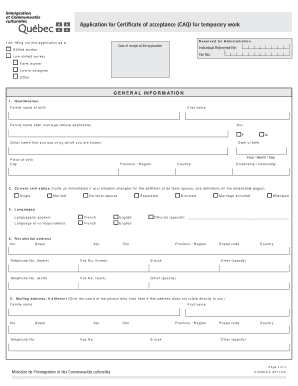
Get Caq Application
How it works
-
Open form follow the instructions
-
Easily sign the form with your finger
-
Send filled & signed form or save
How to fill out the CAQ application online
Filling out the Certificate of Acceptance (CAQ) application online can be straightforward with the right guidance. This guide provides clear instructions to help you navigate each section of the application with confidence.
Follow the steps to successfully complete the CAQ application.
- Press the ‘Get Form’ button to obtain the application form and open it in your web browser.
- Begin with section 1 (Identification). Provide your first name, family name, date of birth, place of birth, and citizenship. Ensure that all information is accurate and clearly filled out.
- Proceed to section 2 (Current civil status). Indicate your current marital status (e.g., single, married, etc.) and be prepared to notify the authorities of any changes.
- In section 3 (Languages), specify the languages you speak and the preferred language for correspondence.
- Complete section 4 (Residential address) with your current address details including phone numbers and email address.
- Move to section 5 (Mailing address) if different from your residential address. Provide any relevant information about this address.
- In section 6 (Employer), provide the name and contact details of your employer in Quebec, including their address and how to reach them.
- Fill out section 7 (Employment offered) with details regarding the job title, duties, address of employment, and salary information.
- For section 8 (Anticipated employment dates), indicate the start and end date of your employment.
- In section 9 (Education), list your educational qualifications related to the job offered, including the title of diplomas obtained and the institutions attended.
- Complete section 10 (Work experience). Document your relevant work experience over the past five years, including details on past employers, positions held, and hours worked.
- In section 11, indicate whether you have retained a paid individual for assistance, and if so, provide their details.
- If applicable, complete the optional section (Authorization given to employer) to allow your employer to represent you in the process.
- Review the form thoroughly for accuracy, then sign and date in the Declaration section. Ensure all required supporting documents are attached.
- Finally, save your changes, download a copy of the completed form, and prepare it for submission as per the mailing instructions outlined.
Start filling out your CAQ application online today to secure your temporary work permit in Quebec.
Please note: Only original signatures are accepted on CAQ applications. Any application submitted without an original signature will be refused. ... Foreign nationals are advised to plan in advance to ensure they have adequate time to receive both their CAQ and their study permit before their intended start date.
Industry-leading security and compliance
US Legal Forms protects your data by complying with industry-specific security standards.
-
In businnes since 199725+ years providing professional legal documents.
-
Accredited businessGuarantees that a business meets BBB accreditation standards in the US and Canada.
-
Secured by BraintreeValidated Level 1 PCI DSS compliant payment gateway that accepts most major credit and debit card brands from across the globe.


