Loading
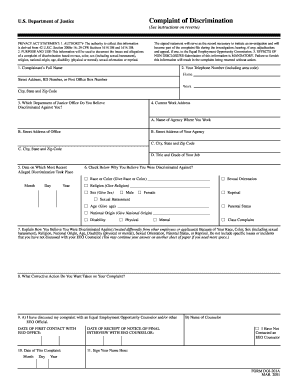
Get Form Doj 201a
How it works
-
Open form follow the instructions
-
Easily sign the form with your finger
-
Send filled & signed form or save
How to fill out the Form Doj 201a online
Filling out the Form Doj 201a is an essential step in addressing complaints of discrimination. This guide provides clear and supportive instructions to help you complete the form accurately and efficiently, ensuring your concerns are documented properly.
Follow the steps to complete the Form Doj 201a online.
- Click ‘Get Form’ button to access the form and open it in the online editor.
- Provide your full name in the designated field. This is required information to identify you as the complainant.
- Enter your telephone number, including the area code, in the appropriate fields for both your home and work contacts.
- Fill in your street address, including any relevant details like rural delivery (RD) numbers or post office box numbers, along with your city, state, and zip code.
- Indicate which Department of Justice Office you believe discriminated against you by selecting from available options.
- Complete your current work address by listing the name of the agency where you work, the street address, and the city, state, and zip code.
- Input your job title and grade in the specified fields.
- Record the date when the most recent alleged discrimination took place by entering the month, day, and year.
- Check the relevant boxes to indicate the reasons for your belief of discrimination, providing additional details where necessary.
- Describe how you believe you were discriminated against. Be concise yet thorough, focusing on your experience.
- Specify what corrective action you wish to be taken regarding your complaint.
- Indicate whether you have discussed your complaint with an Equal Employment Opportunity Counselor, and enter relevant dates as required.
- Finally, sign the form by entering your name and the date of submission.
Complete your Form Doj 201a online today to ensure your complaint is formally acknowledged.
There are strict deadlines for filing a charge of discrimination, please review the information in the timeliness tab or call 1-800-669-4000. For individuals who are Deaf or Hard of Hearing, you can reach EEOC by videophone at 1-844-234-5122.
Industry-leading security and compliance
US Legal Forms protects your data by complying with industry-specific security standards.
-
In businnes since 199725+ years providing professional legal documents.
-
Accredited businessGuarantees that a business meets BBB accreditation standards in the US and Canada.
-
Secured by BraintreeValidated Level 1 PCI DSS compliant payment gateway that accepts most major credit and debit card brands from across the globe.


