Loading
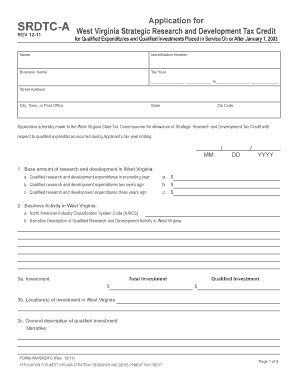
Get Srdtc-a Application For West Virginia Strategic Research And ...
How it works
-
Open form follow the instructions
-
Easily sign the form with your finger
-
Send filled & signed form or save
How to fill out the SRDTC-A Application For West Virginia Strategic Research And Development Tax Credit online
Navigating the SRDTC-A Application for the West Virginia Strategic Research and Development Tax Credit can seem challenging. This guide provides step-by-step instructions to assist individuals and organizations in completing the form online with clarity and confidence.
Follow the steps to successfully complete your application online.
- Click ‘Get Form’ button to obtain the form and open it in the editor.
- Fill in your name and identification number in the designated fields. Ensure that all provided information is accurate.
- Enter the business name and the applicable tax year, denoting the start and end date as MM/DD/YYYY.
- Input the street address, city, state, and zip code for your business.
- Proceed to section 1 to report the base amount of research and development in West Virginia. Complete the expenditures for the preceding year, two years ago, and three years ago.
- For section 2, provide your North American Industry Classification System (NAICS) code and a narrative description of your qualified research and development activities in West Virginia.
- In section 3, fill out investment details including total investment amounts and the location(s) of investment in West Virginia.
- Complete section 4 by providing details about new products, processes, and improvements that are intended to result from your research.
- For section 5, list your qualified research and development expenditures, breaking them down into categories such as wages, supply expenditures, and contract research.
- In section 6, provide information about your employment figures prior to and for the current tax year.
- Complete section 7 by entering details about employee benefits and average costs.
- Review all provided information for accuracy, then proceed to sign the application, ensuring it is signed by an authorized officer.
- Save your changes, and once finalized, you can download, print, or share the completed application as needed.
Start completing your SRDTC-A Application online today and take advantage of the benefits available.
The required attribute is a boolean attribute. When present, it specifies that an input field must be filled out before submitting the form. Note: The required attribute works with the following input types: text, search, url, tel, email, password, date pickers, number, checkbox, radio, and file.
Industry-leading security and compliance
US Legal Forms protects your data by complying with industry-specific security standards.
-
In businnes since 199725+ years providing professional legal documents.
-
Accredited businessGuarantees that a business meets BBB accreditation standards in the US and Canada.
-
Secured by BraintreeValidated Level 1 PCI DSS compliant payment gateway that accepts most major credit and debit card brands from across the globe.


