Loading
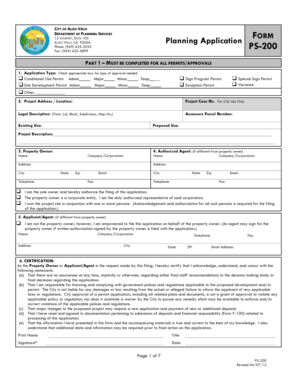
Get City Of A V D P S Planning Application Form Ps-200
How it works
-
Open form follow the instructions
-
Easily sign the form with your finger
-
Send filled & signed form or save
How to fill out the CITY OF A V D P S Planning Application FORM PS-200 online
This guide provides clear instructions for users looking to fill out the CITY OF A V D P S Planning Application FORM PS-200 online. Follow the steps below to ensure a smooth and efficient application process.
Follow the steps to complete your planning application form effectively.
- Click ‘Get Form’ button to obtain the form and open it in your editor of choice.
- In Part 1, begin by selecting the type of application you need by checking the appropriate box. Options include Conditional Use Permit, Site Development Permit, Sign Program Permit, and others. Ensure you select the correct permit type for your project.
- Enter the project address or location, project case number (for city use), legal description, assessor's parcel number, existing use, and proposed use. Provide a detailed project description in the space provided.
- Fill in the property owner's information. If there is a different authorized agent filing the application, include their details in the respective section.
- Complete the applicant/agent section if you are not the property owner. Provide your contact details, including name, address, and email.
- Read and certify the statements in the certification section. You, as the property owner or applicant/agent, confirm your understanding and agreement. Ensure all signatures and dates are filled in.
- In Part 2, gather required supplemental information based on your application type. This may include letters of approval, a preliminary title report, financial disclosures, and project plans.
- Submit the gathered documents, ensuring all items required for your application type are included. Attach additional sheets if necessary.
- Once all information is complete and accurate, review the form. Save your changes, then download or print the form for submission.
Complete your planning application online for efficient processing.
The purpose of a website footer is to help visitors by adding information and navigation options at the bottom of web pages. Website footer design is about choosing what to include, with the intention of helping visitors and meeting business goals.
Industry-leading security and compliance
US Legal Forms protects your data by complying with industry-specific security standards.
-
In businnes since 199725+ years providing professional legal documents.
-
Accredited businessGuarantees that a business meets BBB accreditation standards in the US and Canada.
-
Secured by BraintreeValidated Level 1 PCI DSS compliant payment gateway that accepts most major credit and debit card brands from across the globe.


