Loading
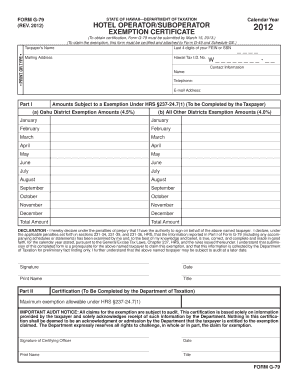
Get G 79 Form
How it works
-
Open form follow the instructions
-
Easily sign the form with your finger
-
Send filled & signed form or save
How to fill out the G 79 Form online
The G 79 Form is designed for hotel operators and suboperators seeking an exemption certificate for the general excise tax in Hawaii. This guide will provide step-by-step instructions on completing the form online, ensuring a straightforward and efficient process.
Follow the steps to fill out the G 79 Form online:
- Click ‘Get Form’ button to obtain the form and open it for editing.
- Enter the taxpayer's name, along with the last four digits of the federal identification number (FEIN) or social security number (SSN), and the mailing address in the designated fields.
- In the contact information section, provide the name of a contact person, their telephone number, and email address.
- Proceed to Part I of the form. For the Oahu district, enter the total exemption amounts for each month by reporting employee wages, salaries, payroll taxes, and benefits eligible for the general excise tax exemption.
- Repeat step four for all other districts in column (b), entering the corresponding exemption amounts for each month.
- Add the amounts reported in columns (a) and (b) and write the total amounts on the respective lines provided.
- Affix the signature of the taxpayer or authorized agent, along with the date, printed name, and title in the designated spaces on the form.
- After filling out the form, review all entered information for accuracy. Save the changes, and you can now download or print the completed G 79 Form for submission.
Complete your G 79 Form online today to ensure you meet the filing requirements and claim your exemption.
To add a preset header or footer in Word: Go to the Header & Footer section of the Insert tab on the ribbon bar. Click Header or Footer, then review the options in the drop-down box. ... Select the header or footer style you want, and it will appear in your document.
Industry-leading security and compliance
US Legal Forms protects your data by complying with industry-specific security standards.
-
In businnes since 199725+ years providing professional legal documents.
-
Accredited businessGuarantees that a business meets BBB accreditation standards in the US and Canada.
-
Secured by BraintreeValidated Level 1 PCI DSS compliant payment gateway that accepts most major credit and debit card brands from across the globe.


