Loading
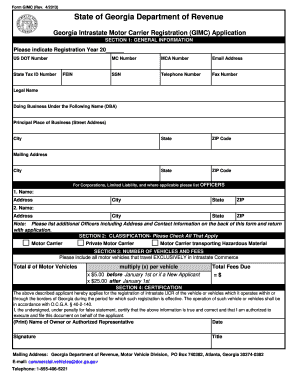
Get Download Form Gimc - Formupack
How it works
-
Open form follow the instructions
-
Easily sign the form with your finger
-
Send filled & signed form or save
How to fill out the Download Form GIMC - FormuPack online
This guide provides a comprehensive overview of how to complete the Download Form GIMC - FormuPack online. Follow these steps to ensure that you provide all necessary information accurately and efficiently.
Follow the steps to successfully complete the Download Form GIMC - FormuPack.
- Click ‘Get Form’ button to obtain the form and open it for editing.
- In Section 1, enter the Registration Year, US DOT Number, State Tax ID Number, FEIN, MC Number, MCA Number, Email Address, SSN, Telephone Number, and Fax Number. Fill in the appropriate State and ZIP Code as well as the Legal Name and Doing Business As (DBA) if applicable.
- Provide the Principal Place of Business by filling in the Street Address, City, and any applicable Mailing Address with its City as well.
- For corporations or limited liability entities, list all Officers in the designated section. Include their Name, Address, City, State, and ZIP Code. If there are additional officers, list them on the back of the form.
- In Section 2, select all classifications that apply to your operation: Motor Carrier, Private Motor Carrier, or Motor Carrier transporting Hazardous Material.
- In Section 3, indicate the Total Number of Motor Vehicles solely used in Intrastate Commerce. Calculate the total fees due by multiplying the number of vehicles by the applicable fee ($5.00 before January 1st or if a New Applicant, $25.00 after January 1st).
- In Section 4, provide the name of the owner or authorized representative, the date, and sign the form certifying that the information is correct. Include your title.
- Once all sections are complete, save your changes. You may download, print, or share the filled-out form as needed.
Start your application process today by filling out the Download Form GIMC - FormuPack online!
Industry-leading security and compliance
US Legal Forms protects your data by complying with industry-specific security standards.
-
In businnes since 199725+ years providing professional legal documents.
-
Accredited businessGuarantees that a business meets BBB accreditation standards in the US and Canada.
-
Secured by BraintreeValidated Level 1 PCI DSS compliant payment gateway that accepts most major credit and debit card brands from across the globe.


