Loading
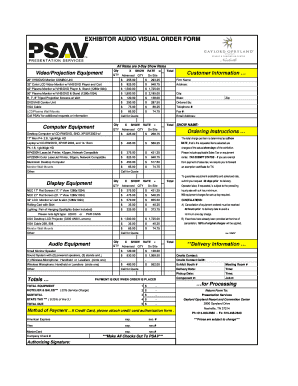
Get Exhibitor - Audio Visual Equipment Order Form.pdf - Wifle.com - Wifle
How it works
-
Open form follow the instructions
-
Easily sign the form with your finger
-
Send filled & signed form or save
How to use or fill out the Exhibitor - Audio Visual Equipment Order Form.pdf - Wifle.com - Wifle online
This guide provides clear, step-by-step instructions on how to effectively fill out the Exhibitor - Audio Visual Equipment Order Form. By following these instructions, users will ensure that all necessary information is accurately provided for a successful audio visual equipment order.
Follow the steps to complete your order form online.
- Use the ‘Get Form’ button to access the Exhibitor - Audio Visual Equipment Order Form. This action will allow you to open the form in your preferred editor.
- Begin by filling out the Customer Information section. Include your firm name, address, city, state, and zip code. Provide your telephone number and email address to ensure reliable communication.
- In the Video/Projection Equipment section, indicate the quantity of each item you wish to order by entering the number in the 'Qty' field. Review the advanced and on-site rates displayed.
- Proceed to the Computer Equipment section and repeat the process of entering the quantities for the desired items. Ensure accuracy to avoid future discrepancies.
- Follow the same procedure in the Display Equipment section. Enter your quantities and check the rates for each item. Consider the selection carefully to match your event requirements.
- Next, in the Audio Equipment section, indicate your chosen items and their respective quantities. Pay attention to the options for wireless microphones and specify your preference.
- Complete the Delivery Information section by providing the onsite contact name and cell number. Specify the delivery and pickup dates and times, along with any relevant component or job numbers.
- Calculate the total due for your order by summing the subtotal, service charges, and applicable taxes as indicated in the form. Ensure all calculations are accurate.
- Select your method of payment and fill in the necessary details. If using a credit card, remember to attach the credit card authorization form as required.
- Finally, review all entries for correctness. Save any changes you have made, and then download, print, or share the completed form as needed.
Complete your audio visual equipment order form online today to ensure a smooth and efficient process.
Industry-leading security and compliance
US Legal Forms protects your data by complying with industry-specific security standards.
-
In businnes since 199725+ years providing professional legal documents.
-
Accredited businessGuarantees that a business meets BBB accreditation standards in the US and Canada.
-
Secured by BraintreeValidated Level 1 PCI DSS compliant payment gateway that accepts most major credit and debit card brands from across the globe.


