Loading
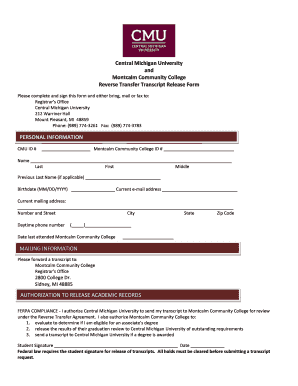
Get Montcalm Community College Transcripts Form
How it works
-
Open form follow the instructions
-
Easily sign the form with your finger
-
Send filled & signed form or save
How to fill out the Montcalm Community College Transcripts Form online
This guide provides detailed instructions on completing the Montcalm Community College Transcripts Form online. By following these steps, users can efficiently fill out and submit their transcript requests.
Follow the steps to successfully complete the form.
- Click ‘Get Form’ button to obtain the form and open it in the editor.
- Begin by filling in your personal information. This includes your CMU ID number, SCTC ID number, and any other identification numbers relevant to Montcalm Community College.
- In the name section, enter your last name, first name, and middle name. If applicable, include your previous last name for reference.
- Provide your birthdate in the format MM/DD/YYYY and your current email address to receive any necessary correspondence.
- Enter your current mailing address, including the number and street, city, state, and zip code for accurate delivery.
- Fill in your daytime phone number, ensuring it can be used for reference or clarification regarding your transcript request.
- Indicate the date you last attended Montcalm Community College. This helps the registrar identify your records efficiently.
- Designate where the transcript should be sent by entering the Montcalm Community College address, ensuring accurate routing of your request.
- Review the FERPA compliance section and ensure you understand the statements. By signing, you authorize the necessary academic records release.
- Finally, provide your signature and the date on the form. It is crucial to complete this step, as federal law requires the student signature for the release of transcripts.
- Upon completing all sections, save your changes, and choose to download, print, or share the form as needed.
Complete your Montcalm Community College Transcripts Form online today for a hassle-free experience.
Call the MCC Information Center at 816.604. 1000 for further transcript information....You may order a transcript from MCC by one of the following methods: National Student Clearinghouse. Transcript sent electronically. $3.75 fee.
Industry-leading security and compliance
US Legal Forms protects your data by complying with industry-specific security standards.
-
In businnes since 199725+ years providing professional legal documents.
-
Accredited businessGuarantees that a business meets BBB accreditation standards in the US and Canada.
-
Secured by BraintreeValidated Level 1 PCI DSS compliant payment gateway that accepts most major credit and debit card brands from across the globe.


