Loading
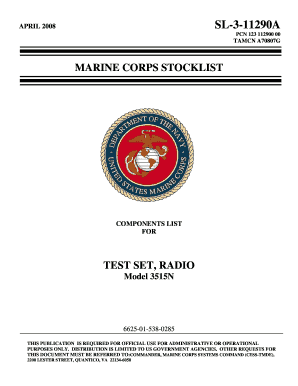
Get Sl-3-11290a Draftl 18 Apr 08doc
How it works
-
Open form follow the instructions
-
Easily sign the form with your finger
-
Send filled & signed form or save
How to fill out the SL-3-11290A Draftl 18 Apr 08doc online
Filling out the SL-3-11290A Draftl 18 Apr 08 document online can be a straightforward process if you follow the instructions carefully. This guide provides detailed, step-by-step guidance to ensure you complete the form accurately and efficiently.
Follow the steps to fill out the SL-3-11290A Draftl form...
- Press the ‘Get Form’ button to access the SL-3-11290A Draftl document. This will allow you to open the form and begin filling it out in your preferred online editor.
- Review the first section of the document, which includes essential identification details such as the document title, date, and reference details. Ensure that all information is current and relevant.
- Move to the components list section. This section lists all items related to the Test Set, Radio Model 3515N. Fill in the quantity required as per your needs and cross-reference with the item identification provided.
- Complete the inventory sheet by entering the Serial Number of the end item and the date of inventory. Make sure that all details are accurately reflected to avoid discrepancies.
- Address any special notes or remarks in the designated column during your inventory process, ensuring clarity and completeness regarding the status of each element.
- After completing all fields, review the form for any missing data or errors. Once verified, you can save your changes, download the completed document, or print a copy for your records.
- If needed, share the completed document with relevant stakeholders or departments for further processing or compliance.
Start filling out your SL-3-11290A Draftl 18 Apr 08 document online today to ensure smooth administrative operations.
To turn on and turn off e-mail notifications, administrators can perform the following steps: Run transaction SE38. Execute the RSBPCB_MAINTAIN_EMAIL_TMPL program. Do one of the following tasks on the email template page: To activate e-mail notifications, change the value of the Is Active column to Yes .
Industry-leading security and compliance
US Legal Forms protects your data by complying with industry-specific security standards.
-
In businnes since 199725+ years providing professional legal documents.
-
Accredited businessGuarantees that a business meets BBB accreditation standards in the US and Canada.
-
Secured by BraintreeValidated Level 1 PCI DSS compliant payment gateway that accepts most major credit and debit card brands from across the globe.


