Loading
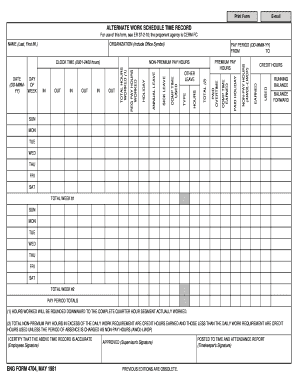
Get Eng Form 4704 Pdf
How it works
-
Open form follow the instructions
-
Easily sign the form with your finger
-
Send filled & signed form or save
How to fill out the Eng Form 4704 Pdf online
The Eng Form 4704 is an alternative work schedule time record used for tracking hours worked and leave taken. This guide will provide you with a clear, step-by-step process for filling out the form online, ensuring accuracy and compliance.
Follow the steps to complete the Eng Form 4704 accurately.
- Click the ‘Get Form’ button to access the Eng Form 4704 Pdf and open it in your preferred online editor.
- Begin by entering your organization and office symbol in the designated field at the top of the form. This information helps identify your department.
- In the ‘Date’ section, specify the date in DD-MMM-YY format for which you are reporting your hours. Additionally, enter the pay period start and end dates.
- Fill out the ‘Total Hours Worked’ section, including regular pay hours worked and any premium pay hours, ensuring accuracy in clock time format (0001-2400 hours).
- Document any leave taken, such as sick leave, annual leave, or comp time used. Make sure to reflect who has earned credit hours and any non-pay hours.
- Calculate and record weekly totals for each day of the week for the entire pay period, and ensure the totals align with your reported hours.
- Once all fields are completed and checked for accuracy, ensure the form is signed by both the employee and the supervisor in the designated signature areas.
- After reviewing the completed form, save the changes to your document, and choose to download, print, or share the Eng Form 4704 as needed.
Complete your Eng Form 4704 online today to streamline your time record management!
0:00 1:58 Identify Cell Contents with Excel TYPE Function - YouTube YouTube Start of suggested clip End of suggested clip So in this cell I've typed a 1. And here there's a type function checking cell b3. And it'sMoreSo in this cell I've typed a 1. And here there's a type function checking cell b3. And it's returning a value of 1 showing that that's a number. So if I type 1 in this cell.
Industry-leading security and compliance
US Legal Forms protects your data by complying with industry-specific security standards.
-
In businnes since 199725+ years providing professional legal documents.
-
Accredited businessGuarantees that a business meets BBB accreditation standards in the US and Canada.
-
Secured by BraintreeValidated Level 1 PCI DSS compliant payment gateway that accepts most major credit and debit card brands from across the globe.


