Loading
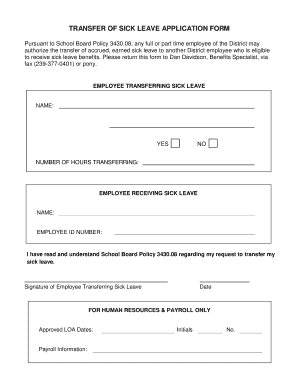
Get Form Of Applocation For Leave
How it works
-
Open form follow the instructions
-
Easily sign the form with your finger
-
Send filled & signed form or save
How to fill out the Form of Application for Leave online
Filling out the Form of Application for Leave online can streamline the process of requesting sick leave transfers for employees. This guide provides clear, step-by-step instructions to help you complete the form accurately and efficiently.
Follow the steps to complete your sick leave transfer application.
- Click ‘Get Form’ button to obtain the form and open it in your preferred browser. Make sure you have a reliable internet connection to ensure a smooth experience.
- In the section labeled 'Employee Transferring Sick Leave', enter your full name in the provided field. This identifies you as the sender of the sick leave.
- Indicate whether you are transferring sick leave by selecting 'Yes' or 'No' in the corresponding checkbox.
- Specify the number of hours you wish to transfer in the designated field. Ensure that this amount does not exceed your accrued hours.
- In the 'Employee Receiving Sick Leave' section, enter the full name of the employee who will receive the sick leave.
- Input the employee ID number of the recipient in the provided field. This allows the Human Resources department to accurately track the transfer.
- Review the statement confirming that you have read and understand School Board Policy 3430.08. Acknowledge this by checking the appropriate box.
- Sign the form, providing your signature in the designated space to validate the request.
- Fill in the date of your signature. This is crucial for providing a timeline for the transfer request.
- Once completed, save your changes. You may then choose to print the form for your records or share it via fax (239-377-0401) or pony with Dan Davidson, Benefits Specialist.
Complete your Form of Application for Leave online today for a seamless sick leave transfer process.
Respected Sir/Ma'am, I Rohit Singh of class 7th from section A, wants to take your permission regarding the leaves on 11th, 12th and 13th November due to family functions. The functions are to be held in Agra and will be leaving on 10th November. Kindly grant me three days leave I will be very thankful to you.
Industry-leading security and compliance
US Legal Forms protects your data by complying with industry-specific security standards.
-
In businnes since 199725+ years providing professional legal documents.
-
Accredited businessGuarantees that a business meets BBB accreditation standards in the US and Canada.
-
Secured by BraintreeValidated Level 1 PCI DSS compliant payment gateway that accepts most major credit and debit card brands from across the globe.


