Loading
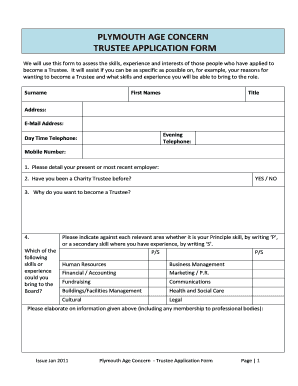
Get Plymouth Age Concern Trustee Application Form - Age Uk
How it works
-
Open form follow the instructions
-
Easily sign the form with your finger
-
Send filled & signed form or save
How to fill out the Plymouth Age Concern Trustee Application Form - Age UK online
Filling out the Plymouth Age Concern Trustee Application Form online is a vital step for individuals looking to contribute their skills and experience as a trustee. This guide provides clear, step-by-step instructions to help you complete the application efficiently and effectively.
Follow the steps to complete your application form with ease.
- Click ‘Get Form’ button to obtain the form and open it for editing.
- Begin by filling out your personal information, including your surname, first names, title, address, email address, and contact numbers (evening, daytime, and mobile).
- Detail your current or most recent employer in the space provided. This helps in assessing your background in relation to trustee responsibilities.
- Indicate whether you have previously held the position of a Charity Trustee by selecting 'Yes' or 'No'.
- Explain your motivation for wanting to become a Trustee in the designated area. Be as specific as possible.
- Identify and mark relevant skills and experiences you bring to the Board, using 'P' for principal skills and 'S' for secondary skills, in the appropriate fields provided.
- Provide additional information about your skills, qualities, and experiences that would make you a suitable Trustee. You may attach extra pages if needed.
- Answer the questions regarding past experiences with Plymouth Age Concern by selecting 'Yes' or 'No' as needed.
- Complete the eligibility checklist, confirming your status by marking 'Yes' or 'No' for each question regarding eligibility to be a Charity Trustee.
- Address potential conflicts of interest by answering the relevant questions and detailing any conflicts you are aware of.
- Provide two references who are not relatives, including their names, addresses, telephone numbers, and your connection with them. Indicate if you allow them to be contacted prior to an interview.
- Confirm your willingness to undergo a criminal records bureau check (or its equivalent) by selecting 'Yes' or 'No'.
- In the declaration section, confirm the truthfulness of the information provided, sign, print your name, and date the application.
- Finally, save your changes and you can then download, print, or share the completed application form as needed.
Complete your Plymouth Age Concern Trustee application form online today to make a difference in your community.
Age UK supports local Age UKs to deliver information and advice by providing funding, training, guidance and support. Local Age UKs are continuing to integrate their telephone information and advice services with the Age UK Advice Line.
Industry-leading security and compliance
US Legal Forms protects your data by complying with industry-specific security standards.
-
In businnes since 199725+ years providing professional legal documents.
-
Accredited businessGuarantees that a business meets BBB accreditation standards in the US and Canada.
-
Secured by BraintreeValidated Level 1 PCI DSS compliant payment gateway that accepts most major credit and debit card brands from across the globe.


