Loading
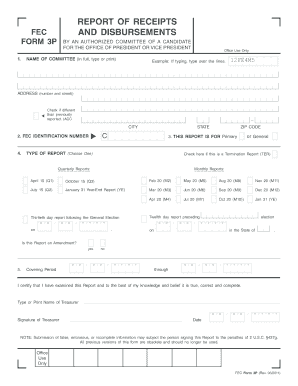
Get Fec Form 00-3p.indd - Documentcloud - S3 Documentcloud
How it works
-
Open form follow the instructions
-
Easily sign the form with your finger
-
Send filled & signed form or save
How to use or fill out the FEC Form 00-3P.indd - DocumentCloud - S3 Documentcloud online
This guide provides step-by-step instructions for completing the FEC Form 00-3P.indd effectively. Designed for individuals and committees involved in presidential or vice-presidential campaigns, this form helps document receipts and disbursements as per federal requirements.
Follow the steps to complete the FEC Form 00-3P successfully.
- Press the ‘Get Form’ button to obtain the form and open it in the online editor.
- In the first section, type or print the full name of your committee in the designated field. Ensure all information is accurate to avoid any delays.
- Provide the address of your committee, including the number and street, city, state, and ZIP code. If the address has changed since the last report, check the appropriate box.
- Enter your FEC identification number in the specified field. This is essential for tracking your submissions.
- Indicate the type of report you are filing (primary or general) by selecting the correct option. If this report serves as a termination report, mark that box.
- Fill in the covering period for your report. This includes the start and end dates for the reporting period.
- Review the certification section. Type or print the name of the treasurer and ensure their signature is included along with the date of signing.
- Proceed to the summary section, detailing your cash on hand at the beginning of the period, total receipts, disbursements, and the cash on hand at the close of the reporting period.
- In the detailed summary page, enter the specific amounts for receipts and disbursements, categorizing each as instructed.
- Once all sections are completed, you can save your changes, download the form, print it out, or share it as needed.
Complete and file your documents online to ensure compliance with federal regulations.
To format dates in a chart, first select the axis you want to format. Then click the "Format" button on the "Chart Tools" tab of the ribbon. This will open up the "Format Axis" dialog box, where you can select the "Number" tab and then choose the date format you want from the list.
Industry-leading security and compliance
US Legal Forms protects your data by complying with industry-specific security standards.
-
In businnes since 199725+ years providing professional legal documents.
-
Accredited businessGuarantees that a business meets BBB accreditation standards in the US and Canada.
-
Secured by BraintreeValidated Level 1 PCI DSS compliant payment gateway that accepts most major credit and debit card brands from across the globe.


