Loading
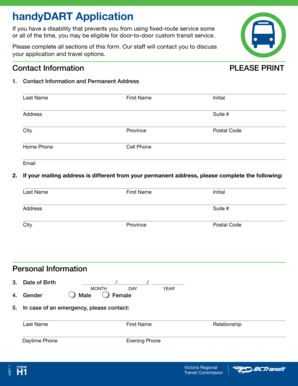
Get Handydart Application
How it works
-
Open form follow the instructions
-
Easily sign the form with your finger
-
Send filled & signed form or save
How to fill out the HandyDART Application online
The HandyDART Application is a crucial step for individuals with disabilities seeking customized transit services. This guide will provide you with clear, step-by-step instructions on how to complete the form online efficiently and accurately.
Follow the steps to fill out the HandyDART Application online seamlessly.
- Click the ‘Get Form’ button to access the HandyDART Application form and open it in the editor.
- Begin by entering your contact information, including your last name, first name, any initials, permanent address, suite number (if applicable), city, province, postal code, home phone, cell phone, and email.
- If your mailing address differs from your permanent address, provide the same details as above for your mailing address.
- Fill out your personal information: input your date of birth, specifying the month, day, and year, as well as your gender.
- In case of an emergency, list an emergency contact along with their last name, first name, daytime phone, evening phone, and their relationship to you.
- Next, describe your cognitive and/or physical limitations that prevent you from using the fixed-route bus.
- Indicate your travel abilities by completing the sections that ask whether you can walk/roll certain distances, ask for directions, and see signs clearly. Choose from 'always,' 'sometimes,' or 'never' for each ability.
- Specify whether your mobility limitation is permanent or temporary. If temporary, include the expected end date.
- Answer whether you can be left alone at home, and provide an explanation if the answer is 'no'.
- If applicable, indicate whether you use aids such as power wheelchairs, scooters, or canes, and specify the equipment type and size.
- Answer whether you will be traveling with a personal attendant.
- Indicate whether you use fixed-route services for some trips and if you are interested in learning to travel independently on the bus.
- If applying for handyPASS and Taxi Saver vouchers, indicate your preference and enclose the required passport-sized photos.
- Select the professional who can provide your mobility information, and fill in their contact details.
- Finally, read the authorization section and complete your name, signature, and the date to finalize the application. Ensure any representative you designate completes their contact information as well.
- Review all the information you have entered, make any necessary adjustments, and then save your changes. You may proceed to download, print, or share the completed application form.
Complete your HandyDART Application online today to ensure your eligibility for custom transit services.
Purchase in person at: BC Transit, 520 Gorge Rd East, Monday to Friday, 8:00am 4:30pm. Bring your handyPASS or photo I.D. When you phone a taxi company, verify if they accept Taxi Saver vouchers and let them know if you require an accessible vehicle. vouchers without seeing your handyPASS.
Industry-leading security and compliance
US Legal Forms protects your data by complying with industry-specific security standards.
-
In businnes since 199725+ years providing professional legal documents.
-
Accredited businessGuarantees that a business meets BBB accreditation standards in the US and Canada.
-
Secured by BraintreeValidated Level 1 PCI DSS compliant payment gateway that accepts most major credit and debit card brands from across the globe.


