Loading
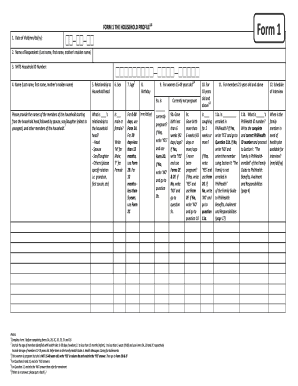
Get Household Profile Form
How it works
-
Open form follow the instructions
-
Easily sign the form with your finger
-
Send filled & signed form or save
How to fill out the Household Profile Form online
The Household Profile Form is a crucial document that helps in understanding the demographics and health status of household members. This guide will provide you with step-by-step instructions on how to fill out the form online accurately and efficiently.
Follow the steps to complete your Household Profile Form online.
- Click ‘Get Form’ button to obtain the form and open it in your preferred online editing tool.
- Enter the date of visit in the format mm/dd/yy in the designated field.
- Fill in the name of the respondent. Please include the last name, first name, and mother's maiden name.
- Input the NHTS Household ID Number in the provided section.
- List the names of all household members, starting with the household head, followed by their spouse, children (from eldest to youngest), and any other members.
- Indicate each member's relationship to the household head by selecting from the options provided: Head, Spouse, Son/Daughter, or Others, and specify the relation if applicable.
- Identify the sex of each member by writing 'M' for male or 'F' for female.
- Provide the age for each member. For infants or children under specific age ranges, refer to the appropriate forms mentioned in the guide.
- Record the birthday of each member in the format mm/dd/yy.
- For women aged 15-49, answer the questions regarding pregnancy status, indicating 'YES' or 'NO' as applicable, and refer to the designated forms for additional information.
- For members aged 10 and above, assess their health by answering questions about persistent coughing and PhilHealth enrollment status, providing appropriate responses and IDs where necessary.
- Finally, schedule an interview date for health planning in the designated field, using mm/dd/yy format.
- Once all sections are completed, save your changes and choose to download, print, or share the form, as per your needs.
Complete your Household Profile Form online today for an efficient documentation process.
Related links form
It is overlapping to your content because of its position. The only way to give them some space between the content and the footer is to remove that custom css and then add a bottom padding in the last section element.
Industry-leading security and compliance
US Legal Forms protects your data by complying with industry-specific security standards.
-
In businnes since 199725+ years providing professional legal documents.
-
Accredited businessGuarantees that a business meets BBB accreditation standards in the US and Canada.
-
Secured by BraintreeValidated Level 1 PCI DSS compliant payment gateway that accepts most major credit and debit card brands from across the globe.


