Loading
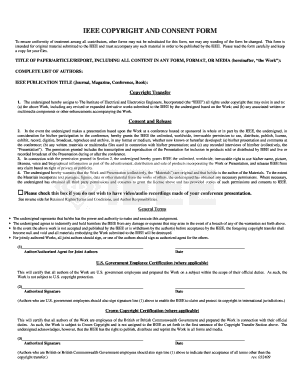
Get Ieee Copyright And Consent Form - Rccm Tsinghua Edu
How it works
-
Open form follow the instructions
-
Easily sign the form with your finger
-
Send filled & signed form or save
How to fill out the IEEE copyright and consent form - Rccm Tsinghua Edu online
This guide serves to assist users in accurately completing the IEEE Copyright and Consent Form, essential for publishing original material with the IEEE. Follow the outlined steps to ensure a smooth submission process.
Follow the steps to complete the form correctly.
- Locate and click the ‘Get Form’ button to access the IEEE Copyright and Consent Form, opening it in your editor of choice.
- In the first section, fill in the title of your paper, article, or report. Ensure accuracy as this title represents your Work when published.
- Provide a complete list of authors. This section is vital to recognize all contributors accurately.
- Indicate the IEEE publication title, including whether it is a journal, magazine, conference, or book that your Work corresponds with.
- For the copyright transfer section, understand that you are assigning your copyright rights to the IEEE for the Work and any related content that may accompany it. Review this section carefully before signing.
- In the consent and release section, note that you are granting the IEEE rights to use and promote any presentations or materials related to your Work. Ensure you are aware of how your content may be used at conferences.
- Check the appropriate box if you do not wish to have audio or video recordings of your presentation made. This option ensures your preferences are respected.
- Review the general terms. Keep in mind your responsibilities as an author and ensure you have the authority to sign the form.
- Finally, sign and date the form where indicated. If applicable, ensure all joint authors also sign as required.
- Once all sections are completed, save the changes made to the form. You may choose to download, print, or share the completed form as necessary.
Complete the IEEE copyright and consent form online today to facilitate the publication of your work.
A bookmark in Word works like a bookmark you might place in a book: it marks a place that you want to find again easily. You can enter as many bookmarks as you want in your document or Outlook message, and you can give each one a unique name so they're easy to identify.
Industry-leading security and compliance
US Legal Forms protects your data by complying with industry-specific security standards.
-
In businnes since 199725+ years providing professional legal documents.
-
Accredited businessGuarantees that a business meets BBB accreditation standards in the US and Canada.
-
Secured by BraintreeValidated Level 1 PCI DSS compliant payment gateway that accepts most major credit and debit card brands from across the globe.


