Loading
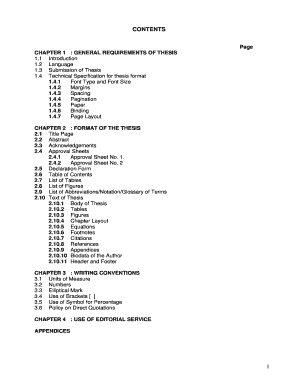
Get Gs Umt
How it works
-
Open form follow the instructions
-
Easily sign the form with your finger
-
Send filled & signed form or save
How to fill out the Gs Umt online
This guide is designed to assist users in completing the Gs Umt form online. It provides clear, step-by-step instructions to ensure that the process is straightforward and accessible for everyone, regardless of legal experience.
Follow the steps to successfully complete the Gs Umt form online.
- Click ‘Get Form’ button to obtain the form and open it in the editor.
- Familiarize yourself with the sections of the Gs Umt. The form comprises various components, including personal information, thesis details, and submission guidelines. Make sure to have relevant documents handy.
- Begin filling out the personal information section. Enter your full name, student ID, and contact details accurately. Double-check for any spelling errors.
- Proceed to the thesis details section. Include the full title of your thesis as it should appear in your submission. Ensure that you capitalize the title in uppercase letters, following the provided guidelines.
- Fill in the submission date and ensure that you indicate the degree for which the thesis is being submitted. This helps in timely processing of your document.
- Review the acknowledgment section, providing names of advisors or colleagues you wish to thank. Make sure to spell names correctly.
- Carefully review each section for completeness and accuracy. It's advisable to take your time and ensure all information is correctly entered.
- Once all fields are filled, save your changes within the form. You can also download, print, or share the completed Gs Umt form as needed.
Start completing your Gs Umt form online today to ensure a smooth submission process.
Use the Force New Page setting in a grouped report You can create this format by using the Force New Page property to force a page break every time the group value changes.
Industry-leading security and compliance
US Legal Forms protects your data by complying with industry-specific security standards.
-
In businnes since 199725+ years providing professional legal documents.
-
Accredited businessGuarantees that a business meets BBB accreditation standards in the US and Canada.
-
Secured by BraintreeValidated Level 1 PCI DSS compliant payment gateway that accepts most major credit and debit card brands from across the globe.


