Loading
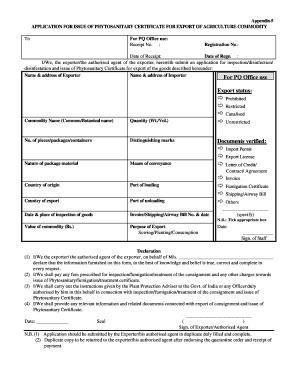
Get Application For Issue Of Phytosanitary Certificate For Export Of Agriculture Commodity Application
How it works
-
Open form follow the instructions
-
Easily sign the form with your finger
-
Send filled & signed form or save
How to fill out the APPLICATION FOR ISSUE OF PHYTOSANITARY CERTIFICATE FOR EXPORT OF AGRICULTURE COMMODITY APPLICATION online
This guide provides a clear and comprehensive overview of the steps required to fill out the Application for Issue of Phytosanitary Certificate for Export of Agriculture Commodity online. By following the instructions below, users will be able to successfully complete and submit the application.
Follow the steps to complete your application effectively.
- Click ‘Get Form’ button to obtain the form and open it in the online editor.
- Provide your name and address as the exporter, and include the name and address of the importer. Ensure accuracy in this section as it is vital for processing the application.
- Enter the export status of the goods. Indicate the commodity name in both common and botanical terms to avoid any confusion.
- Input the quantity of the goods in weight or volume. Also, include the number of pieces, packages, or containers to give a precise account of the shipment.
- Fill in the distinguishing marks, if applicable, to aid in identifying the shipment. This can include any unique identifiers on the packages or products.
- Select the nature of the package material used for the goods, ensuring that it adheres to any relevant regulations.
- Indicate the means of conveyance, specifying how the goods will be transported (e.g., truck, ship, airplane).
- Complete the specifics about the country of origin, port of loading, country of export, and port of unloading, as these details are essential for customs purposes.
- Specify the date and place of inspection of the goods to coordinate with the inspection schedule.
- List all relevant invoice, shipping, and airway bill numbers, along with their respective dates, to provide a complete overview of the transaction.
- Tick the appropriate boxes regarding import permit requirements and other necessary documents for the approval process.
- State the value of the commodity in Indian Rupees, as this may affect the fee structure.
- Clearly define the purpose of export, which could be for sowing, planting, or consumption.
- Sign and date the declaration, ensuring you acknowledge the accuracy of the information provided and consent to the terms outlined.
- Save your changes, download the completed form, print it out for your records, or share it as needed.
Begin your application process online today and ensure your agricultural commodities are shipped smoothly with the proper documentation.
In order to obtain a phytosanitary certificate you must contact the national plant protection organization of the exporting country.
Industry-leading security and compliance
US Legal Forms protects your data by complying with industry-specific security standards.
-
In businnes since 199725+ years providing professional legal documents.
-
Accredited businessGuarantees that a business meets BBB accreditation standards in the US and Canada.
-
Secured by BraintreeValidated Level 1 PCI DSS compliant payment gateway that accepts most major credit and debit card brands from across the globe.


