Loading
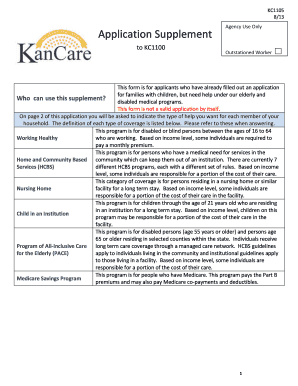
Get Application Supplement - Khap Kdhe State Ks
How it works
-
Open form follow the instructions
-
Easily sign the form with your finger
-
Send filled & signed form or save
How to fill out the Application Supplement - Khap Kdhe State Ks online
Filling out the Application Supplement - Khap Kdhe State Ks online can seem daunting, but with clear guidance, you can navigate it with confidence. This guide provides step-by-step instructions to help you complete each section accurately.
Follow the steps to fill out your application supplement successfully.
- Click ‘Get Form’ button to access the form and open it for editing.
- Begin by indicating why you are applying in Section A. Provide specific reasons to help the agency understand your needs.
- In Section B, fill out details about the primary applicant, including full name, address, and contact information. If you do not have a home address, check the designated box and provide a mailing address.
- Section C requires a list of all household members. Include yourself and anyone temporarily absent. Indicate whether each person requires medical assistance.
- Proceed to Section D and disclose any disabilities present in your household, providing necessary verification without fear of your information being shared.
- In Section E, complete Medicare information for individuals with Medicare. Include details such as claim numbers and effective dates if applicable.
- Fill out Section F if applicable, detailing any work-related expenses that people in your household may incur due to their disabilities.
- Section G involves declaring your resources. Answer each item with a yes or no, providing details for any resources marked yes.
- If applying for HCBS or institutional care, complete Section H to provide information about dependents and household expenses that may impact your application.
- In Section I, select a person to assist with your case if desired, detailing their relationship to you and contact information.
- Finally, sign and date the form in Section J, acknowledging the rights and responsibilities outlined. Without a signature, your application may be delayed or returned.
- After completing the form, review it for accuracy. You can then save changes, download it for printing, or share it as needed.
Start filling out your Application Supplement - Khap Kdhe State Ks online today for a smooth submission process.
However, signatures are always required for many types of shipments to be delivered, such as permitted shipments of alcohol, high value package goods, dangerous goods, hazardous materials, pharmaceuticals, and firearms.
Industry-leading security and compliance
US Legal Forms protects your data by complying with industry-specific security standards.
-
In businnes since 199725+ years providing professional legal documents.
-
Accredited businessGuarantees that a business meets BBB accreditation standards in the US and Canada.
-
Secured by BraintreeValidated Level 1 PCI DSS compliant payment gateway that accepts most major credit and debit card brands from across the globe.


