Loading
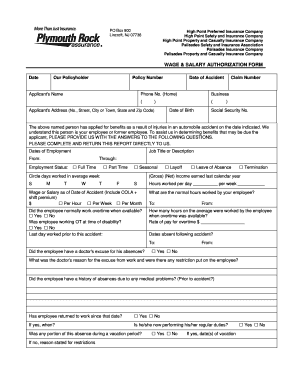
Get Wage And Salary Verification Form - Plymouth Rock
How it works
-
Open form follow the instructions
-
Easily sign the form with your finger
-
Send filled & signed form or save
How to fill out the Wage And Salary Verification Form - Plymouth Rock online
Filling out the Wage And Salary Verification Form - Plymouth Rock online can facilitate a smoother verification process for benefits. This guide provides clear, step-by-step instructions to ensure users can accurately complete the form and avoid common pitfalls.
Follow the steps to complete the form successfully.
- Click ‘Get Form’ button to obtain the document and open it in your preferred editor.
- Begin by entering the date at the top of the form. This should reflect when you are filling out the form.
- Fill in the policyholder's name in the designated section. Ensure this is accurate as it relates to the individual applying for benefits.
- Input the policy number provided to you, as this is essential for processing the application.
- Provide the applicant's name properly, followed by the date of their accident and the claim number if available.
- Complete the contact information section for the applicant. This includes their phone number and address, ensuring all fields are accurate and up-to-date.
- Enter the applicant's date of birth and their social security number for identification purposes.
- Fill in the dates of employment, job title or description, and the employment status by selecting the correct option (full time, part time, etc.).
- Indicate the average hours worked per day and per week. Circle the days that the employee typically worked.
- Provide the gross and net income earned during the last calendar year, as well as the wage or salary as of the date of the accident.
- Answer the questions regarding overtime availability, the last day worked before the accident, and any adjustments needed for absences.
- Address any questions regarding doctor’s excuses, past medical absences, and whether the employee has returned to work, including details about their current duties.
- Fill out sections regarding any earnings lost due to the accident and provide information on any wage or salary continuance plans that apply.
- Complete the section on medical benefits plans, if applicable, and any claims made under Worker’s Compensation Laws.
- Finally, ensure all information is correct, sign the document, date it, and provide your title and phone number.
- Once the form is fully completed, you can save changes, download, print, or share the document as required.
Complete the Wage And Salary Verification Form - Plymouth Rock online to ensure a timely verification process for your benefits.
Is Plymouth Rock a good insurance company? Plymouth Rock can be considered a good insurance company due to its financial strength, few customer complaints, competitive rates, and customizable coverage options. However, it's only available to residents of CT, MA, NH, NJ, NY, and PA.
Industry-leading security and compliance
US Legal Forms protects your data by complying with industry-specific security standards.
-
In businnes since 199725+ years providing professional legal documents.
-
Accredited businessGuarantees that a business meets BBB accreditation standards in the US and Canada.
-
Secured by BraintreeValidated Level 1 PCI DSS compliant payment gateway that accepts most major credit and debit card brands from across the globe.


