Loading
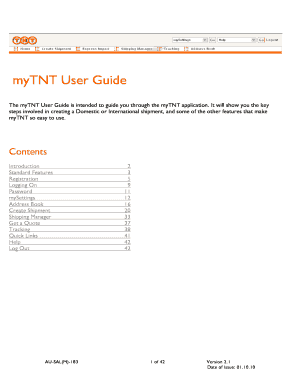
Get Mytnt
How it works
-
Open form follow the instructions
-
Easily sign the form with your finger
-
Send filled & signed form or save
How to fill out the Mytnt online
The Mytnt online form streamlines the process of creating your shipment, enabling users to easily manage their shipping needs. This guide provides step-by-step instructions to guide you through filling out the Mytnt form effectively and accurately.
Follow the steps to complete the Mytnt online form.
- Click the ‘Get Form’ button to access the Mytnt form and open it for editing.
- Begin with the registration section. Input your email address as your User ID and create a password of at least eight characters. If you are an existing customer, use your primary account details.
- Once registered, log in using your User ID and password. This will bring you to the Mytnt dashboard.
- Navigate to the ‘Create Shipment’ section. Enter necessary shipment details, including sender and receiver addresses. If using a previously saved address, select it from your Address Book.
- Specify whether you are sending documents or goods by selecting the appropriate option. This will change the required fields for your shipment.
- Input package details including weight, value, and number of units. For multiple packages, use the designated button to add additional entries.
- Select your service options from the dropdown menu. If needed, you can obtain estimated costs and shipment details by selecting the ‘Get a Quote’ option.
- If applicable, complete the documentation requirements. Ensure all details are accurate, especially for international shipments.
- Review your shipment information and confirm by ticking the acceptance of terms and conditions.
- Finalize your request by clicking ‘Finish’. At this point, you can choose to print the documentation immediately or later from the Shipping Manager.
- If necessary, return to the Shipping Manager to manage or amend your shipment details, track shipments, or print required documentation.
Start filling out your Mytnt form online today to simplify your shipping process.
0:24 1:34 How to Insert & Remove a Page Break in Word - YouTube YouTube Start of suggested clip End of suggested clip Break you can also press ctrl enter. We are now on the next page. And can cleanly. Type or editMoreBreak you can also press ctrl enter. We are now on the next page. And can cleanly. Type or edit without many of the issues that arise. If we simply press the enter key a number of times.
Industry-leading security and compliance
US Legal Forms protects your data by complying with industry-specific security standards.
-
In businnes since 199725+ years providing professional legal documents.
-
Accredited businessGuarantees that a business meets BBB accreditation standards in the US and Canada.
-
Secured by BraintreeValidated Level 1 PCI DSS compliant payment gateway that accepts most major credit and debit card brands from across the globe.


