Loading
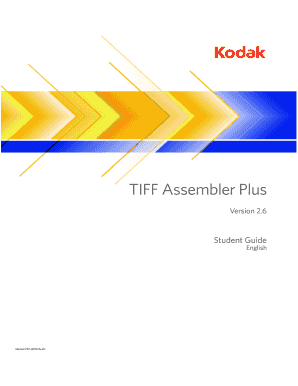
Get Tiff Assembler Plus
How it works
-
Open form follow the instructions
-
Easily sign the form with your finger
-
Send filled & signed form or save
How to fill out the Tiff Assembler Plus online
This guide provides step-by-step instructions for completing the Tiff Assembler Plus form online. Users will gain a thorough understanding of each section and its requirements, ensuring a smooth and efficient fill-out process.
Follow the steps to successfully fill out the Tiff Assembler Plus form:
- Click the ‘Get Form’ button to obtain the form and open it in the appropriate online editor.
- Begin by entering your personal information as requested in the designated fields. Ensure that the provided details are accurate and reflect the necessary formatting.
- Proceed to the layout section, where you will define layout parameters such as width, height, and margins. Specify dimensions that suit your project requirements.
- In the next section, you will upload the required TIFF files. Use the ‘Add’ option to select files from your local system, ensuring they align with the specified project guidelines.
- Arrange the uploaded files according to the layout preferences. Utilize the auto-arrange function to optimize space usage and ensure that all elements are correctly positioned.
- After arranging the files, proceed to review the quality of the TIFF files, confirming that all necessary components are in place and correctly configured.
- Finalize the form by outputting the layout file. Choose the relevant settings to save it in the desired format, ensuring that all aspects of your submission are complete.
- At the final step, save any changes, download the completed form, or share it as necessary by following the options provided.
Complete your documents online with confidence and efficiency.
Advanced TIFF Editor (multipage TIFF Editor) is a TIFF (TIF), PDF, DCX, EPS, PS and AI viewer, editor and converter. Program offers you a full solution for viewing, editing, converting, printing, drawing.
Industry-leading security and compliance
US Legal Forms protects your data by complying with industry-specific security standards.
-
In businnes since 199725+ years providing professional legal documents.
-
Accredited businessGuarantees that a business meets BBB accreditation standards in the US and Canada.
-
Secured by BraintreeValidated Level 1 PCI DSS compliant payment gateway that accepts most major credit and debit card brands from across the globe.


