Loading
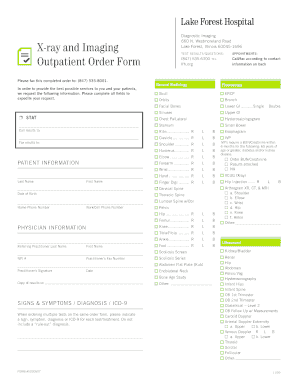
Get X-ray And Imaging Outpatient Order Form - Lake Forest Hospital - Lfh
How it works
-
Open form follow the instructions
-
Easily sign the form with your finger
-
Send filled & signed form or save
How to fill out the X-ray And Imaging Outpatient Order Form - Lake Forest Hospital - Lfh online
Completing the X-ray and Imaging Outpatient Order Form at Lake Forest Hospital online is a straightforward process. This guide will provide you with clear, step-by-step instructions to ensure you fill out the form correctly and efficiently.
Follow the steps to complete your outpatient order form online.
- Click 'Get Form' button to obtain the form and open it in the editor.
- Begin by entering the patient's information. Fill in the last name and first name of the patient in the designated fields. Include the patient's date of birth for accurate identification.
- Next, provide the home phone number and the work or cell phone number of the patient. This information helps facilitate communication.
- Move to the physician information section. Enter the referring practitioner's last name, first name, and their National Provider Identifier (NPI) number. Include the practitioner’s fax number to receive results.
- In the test results/questions section, select the appropriate imaging tests that are required. You can choose from various options, such as X-ray of the skull, upper GI, or other imaging tests as applicable.
- If ordering multiple tests, be sure to indicate any relevant signs, symptoms, diagnosis, or ICD-9 code for each chosen test. This information is vital for the medical professionals processing the order.
- Once you have completed all necessary fields, review the information for accuracy. Ensure that no fields are left blank to avoid delays in processing.
- Finally, save your changes, and choose to download, print, or share the order form as needed. Be sure to fax the completed order to (847) 535-8001 as indicated.
Complete your X-ray and Imaging Outpatient Order Form online today for a seamless experience.
The problem is that only if the entire paragraph is formatted as a heading will it be included in the TOC. The easiest way to make sure that you apply the Linked heading style to the entire paragraph is to NOT select any word or phrase in the heading paragraph.
Industry-leading security and compliance
US Legal Forms protects your data by complying with industry-specific security standards.
-
In businnes since 199725+ years providing professional legal documents.
-
Accredited businessGuarantees that a business meets BBB accreditation standards in the US and Canada.
-
Secured by BraintreeValidated Level 1 PCI DSS compliant payment gateway that accepts most major credit and debit card brands from across the globe.


