Loading
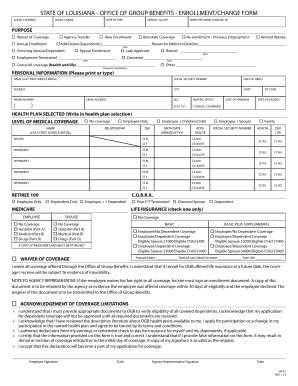
Get Enrollment/change Form - Office Of Group Benefits - Groupbenefits
How it works
-
Open form follow the instructions
-
Easily sign the form with your finger
-
Send filled & signed form or save
How to fill out the Enrollment/change Form - Office Of Group Benefits - Groupbenefits online
Filling out the Enrollment/change Form for the Office Of Group Benefits is a crucial step in managing your health benefits. This guide provides you with detailed instructions on how to properly complete the form online, ensuring a smooth enrollment or change process.
Follow the steps to successfully complete the Enrollment/change Form.
- Press the ‘Get Form’ button to access the Enrollment/change Form online and open it in your preferred editor.
- Fill in the agency number and agency name at the top of the form. This information helps identify the department associated with your enrollment.
- Enter your name as it currently appears and any changes if applicable. Complete personal identification fields such as social security number, date of birth, address, and phone number.
- Select the purpose of your submission by checking the appropriate boxes. Options include Waiver of Coverage, Annual Enrollment, Agency Transfer, or New Enrollment among others.
- In the personal information section, indicate your sex and marital status, providing the date of marriage if applicable.
- Choose your health plan by writing the selection in the provided space. Specify the level of medical coverage you are seeking, such as Employee Only or Family.
- List any dependents by filling in their details including name, relationship, social security number, and birth date. Indicate whether you are adding or deleting these dependents.
- Complete the life insurance section by selecting coverage options for yourself and dependents. Ensure the choices made align with your needs.
- If you are waiving any coverage, check the appropriate box and understand the implications. Read through any acknowledgment statements and provide your signature and the date at the end of the form.
- After thoroughly reviewing the completed form for accuracy, save your changes, then download, print, or share the form as necessary.
Complete your Enrollment/change Form online today to ensure your benefits are managed effectively.
You can reach OGB Customer Service by email at OGB.CustomerService@la.gov or by phone at 1-800-272-8451.
Industry-leading security and compliance
US Legal Forms protects your data by complying with industry-specific security standards.
-
In businnes since 199725+ years providing professional legal documents.
-
Accredited businessGuarantees that a business meets BBB accreditation standards in the US and Canada.
-
Secured by BraintreeValidated Level 1 PCI DSS compliant payment gateway that accepts most major credit and debit card brands from across the globe.


