Loading
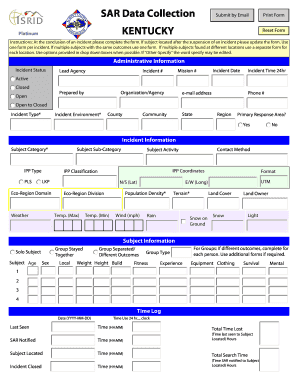
Get Isrid 400 Form
How it works
-
Open form follow the instructions
-
Easily sign the form with your finger
-
Send filled & signed form or save
How to fill out the Isrid 400 Form online
Completing the Isrid 400 Form online can streamline the documentation process of an incident. This guide provides clear, step-by-step instructions to help you navigate the form efficiently.
Follow the steps to successfully fill out the Isrid 400 Form online.
- Click the ‘Get Form’ button to obtain the form and open it in your online editor.
- Begin by filling out the administrative information section. Indicate the incident status as either 'Active' or 'Closed,' and provide details such as the lead agency, incident date, mission number, incident number, and contact information. Utilize the dropdown options wherever available.
- Next, move to the incident information section. Select the subject category, and provide details like IPP type and classification, weather conditions, and coordinates. Ensure to include additional relevant environmental details.
- Proceed to the subject information section. Include the demographic details of the subject, such as age, sex, and physical characteristics. If there are multiple subjects, record their details separately using additional forms.
- In the time log section, document the time and date of significant events, including when the subject was last seen and when they were located. Make sure to use the 24-hour clock format.
- Complete the incident operations section by providing coordinates for the destination and any decision points, including how these were determined.
- In the incident outcome section, select the incident outcome and any applicable reasons for suspension. You can also provide additional information about the subject count and status.
- Fill out the medical and rescue information detailing any injuries or evacuation methods associated with the incident.
- Lastly, in the resource information summary, list the resources utilized in the incident, including personnel and equipment details.
- Once all sections are completed, review the form for accuracy. Save your changes, and download or print the form if needed, or share it as required.
Start completing your documents online today for a more efficient process.
You can file USCIS forms yourself, including Form N-400, Application for Naturalization, which can be submitted online. However, some people choose to seek assistance from a lawyer or Executive Office for Immigration Review (EOIR)-accredited representative.
Industry-leading security and compliance
US Legal Forms protects your data by complying with industry-specific security standards.
-
In businnes since 199725+ years providing professional legal documents.
-
Accredited businessGuarantees that a business meets BBB accreditation standards in the US and Canada.
-
Secured by BraintreeValidated Level 1 PCI DSS compliant payment gateway that accepts most major credit and debit card brands from across the globe.


