Loading
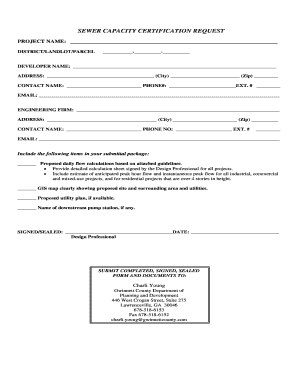
Get Sewer Capacity Certification Form (pdf) - Gwinnett County, Ga
How it works
-
Open form follow the instructions
-
Easily sign the form with your finger
-
Send filled & signed form or save
How to fill out the Sewer Capacity Certification Form (PDF) - Gwinnett County, GA online
Filling out the Sewer Capacity Certification Form is an essential process for developers in Gwinnett County, Georgia, ensuring that proposed projects comply with sewer capacity regulations. This guide provides a clear, step-by-step approach to help users fill out the form accurately and efficiently online.
Follow the steps to complete the Sewer Capacity Certification Form online.
- Click ‘Get Form’ button to access the Sewer Capacity Certification Form. This will allow you to open the form in your preferred format for editing.
- Begin by entering the project name in the designated field, ensuring clarity and correctness.
- Fill in the district, landlot, or parcel number, using the appropriate format provided.
- Complete the developer's name and address, including the city and zip code for accurate identification.
- Provide your contact information, including your name, phone number, extension, and email address.
- Enter the engineering firm's details similarly, including their name, address, and contact information.
- Include the proposed daily flow calculations based on the attached guidelines, ensuring to sign the detailed calculation sheet by the Design Professional for validation.
- Add answers regarding anticipated peak hour flow and instantaneous peak flow for specific project types as required.
- Attach GIS map showing the proposed site, surrounding area, and utility details.
- If available, include the proposed utility plan in your submission.
- Mention the name of downstream pump station if applicable.
- Ensure to have the form signed and sealed by the Design Professional with the date.
- Prepare the entire submission package and send the completed, signed, and sealed form along with all required documentation to the designated contact in Gwinnett County.
- After submitting, save changes or download a copy for your records if online editing features allow.
Start filling out your Sewer Capacity Certification Form online today!
Re: Edit column data in sharepoint library Go to document library and select the document/file. Click on ellipses (...) from command bar at the top. Select Properties option, it will open the form in right side panel where you can make changes to column data.
Industry-leading security and compliance
US Legal Forms protects your data by complying with industry-specific security standards.
-
In businnes since 199725+ years providing professional legal documents.
-
Accredited businessGuarantees that a business meets BBB accreditation standards in the US and Canada.
-
Secured by BraintreeValidated Level 1 PCI DSS compliant payment gateway that accepts most major credit and debit card brands from across the globe.


