Loading
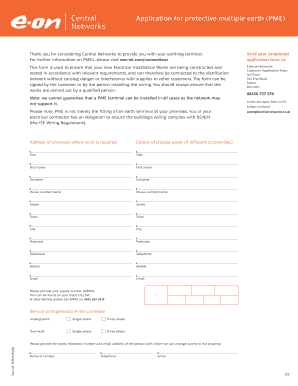
Get Application For Protective Multiple Earth (pme) - E.on Uk
How it works
-
Open form follow the instructions
-
Easily sign the form with your finger
-
Send filled & signed form or save
How to fill out the Application For Protective Multiple Earth (PME) - E.ON UK online
This guide provides a comprehensive overview of the steps required to complete the Application For Protective Multiple Earth (PME) online. By following these instructions, you can ensure that your application is filled out correctly and submitted efficiently.
Follow the steps to successfully complete your application.
- Click ‘Get Form’ button to obtain the application document and open it for editing.
- Begin by entering the address of the premises where work is required. Make sure to include the house number/name, street, town, city, and postcode.
- If the cheque payer is different from the premises information, provide the title, first name, surname, house number/name, street, town, city, postcode, telephone number, mobile number, and email of the cheque payer.
- Locate and enter your supply number (MPAN). This can be found on your electricity bill or by calling MPAS at 0845 603 0618.
- Select the service arrangements at the premises by indicating whether it is underground or overhead, and whether it is single phase or three phase.
- Provide the name, telephone number, and email address of the contact person who will facilitate access to the property.
- Indicate any additional work required by selecting options such as changing the cut-out or changing the meter board.
- Review the certification statement regarding compliance with British Standards 7671 and ensure all conditions are met.
- Sign and date the application form to certify the information provided is accurate and that the installation will comply with relevant requirements.
- Finally, save your changes, and choose to download, print, or share the completed application form as needed.
Ensure your application is completed accurately and submit it online today!
Let's delve into a step-by-step procedure to understand this better. Create columns in the spreadsheet. ... Insert the due dates and payment amounts. ... Apply the NPV function. ... Calculation of interest on the lease liability. ... Determine the Closing Balance. ... Carry forward the closing balance to the next period.
Industry-leading security and compliance
US Legal Forms protects your data by complying with industry-specific security standards.
-
In businnes since 199725+ years providing professional legal documents.
-
Accredited businessGuarantees that a business meets BBB accreditation standards in the US and Canada.
-
Secured by BraintreeValidated Level 1 PCI DSS compliant payment gateway that accepts most major credit and debit card brands from across the globe.


