Loading
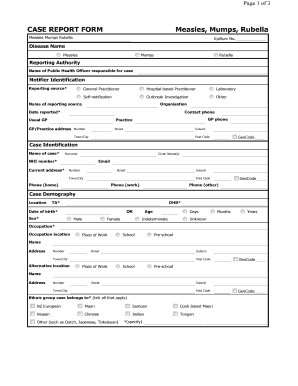
Get Case Report Form Measles, Mumps, Rubella - Public Health ... - Surv Esr Cri
How it works
-
Open form follow the instructions
-
Easily sign the form with your finger
-
Send filled & signed form or save
How to fill out the CASE REPORT FORM Measles, Mumps, Rubella - Public Health online
This guide will provide you with clear instructions on how to complete the CASE REPORT FORM for Measles, Mumps, and Rubella online. It is designed to help users navigate the form efficiently, ensuring all required information is accurately provided.
Follow the steps to complete the form accurately.
- Press the 'Get Form' button to access the CASE REPORT FORM and open it in your chosen editing tool.
- Fill in the 'EpiSurv No.' field with the relevant epidemiological surveillance number. Make sure to enter the correct disease name, selecting from options like Measles, Mumps, or Rubella.
- Provide the name of the Public Health Officer responsible for the case in the 'Reporting Authority' section. This ensures accountability and traceability.
- In the 'Notifier Identification' field, select the reporting source. Options include your General Practitioner, Hospital-based Practitioner, or other relevant choices. Include the name of the reporting source and the organization.
- Complete the 'Date reported' field as well as the contact phone number for the notifier. Then fill in the details of the usual General Practitioner and their contact information.
- In the 'Case Identification' section, enter the name of the affected individual, including surname and given names, alongside their NHI number and current address.
- Provide demographics in the 'Case Demography' section, including Date of Birth, Sex, Age, and Occupation along with the location details.
- Indicate the ethnic group the case belongs to by ticking the applicable boxes in the 'Ethnic group case belongs to' section.
- Move to the 'Basis of Diagnosis' section. Here, provide responses to clinical and laboratory criteria, indicating whether symptoms were present or diagnosis was confirmed.
- Document the clinical course and outcome, including the date of onset of symptoms, hospitalization details, and any relevant answers to questions regarding mortality.
- Answer questions about outbreak details and risk factors associated with the case to ensure comprehensive data collection.
- Finally, review the management section for both case and contact management. Ensure all pertinent details are filled out, especially regarding immunizations.
- Once all fields are accurately completed, save your changes to ensure all information is stored. You can choose to download, print, or share the completed form as needed.
Complete the CASE REPORT FORM online today to support public health initiatives effectively.
Method #3. Using Google Drive Step 1: Upload the image on Google Drive. Here is the image I'm uploading. ... Step 2: Right-click the image. Select Open with > Google Docs. Step 3: Wait for some time as Google drive OCR works. A new document will open text in the image at the bottom.
Industry-leading security and compliance
US Legal Forms protects your data by complying with industry-specific security standards.
-
In businnes since 199725+ years providing professional legal documents.
-
Accredited businessGuarantees that a business meets BBB accreditation standards in the US and Canada.
-
Secured by BraintreeValidated Level 1 PCI DSS compliant payment gateway that accepts most major credit and debit card brands from across the globe.


