Loading
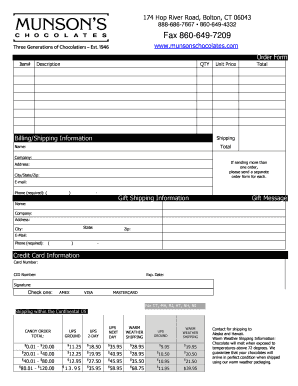
Get Fabulousfavor20122013.doc. Fundmasterform05
How it works
-
Open form follow the instructions
-
Easily sign the form with your finger
-
Send filled & signed form or save
How to fill out the FABULOUSFAVOR20122013.doc. Fundmasterform05 online
Filling out the FABULOUSFAVOR20122013.doc. Fundmasterform05 is a straightforward process that allows you to provide essential information in an organized manner. This guide will walk you through each step, ensuring a smooth completion of your order form.
Follow the steps to fill out the form accurately and efficiently.
- Press the ‘Get Form’ button to access the document and open it in your editor.
- In the 'Order Form' section, begin by entering the item number in the 'Item#' field, followed by a brief description of the item in the 'Description' field.
- Specify the quantity of items you wish to order in the 'QTY' field to reflect how many you would like to purchase.
- Fill out the 'Billing/Shipping Information' section with your name, company name (if applicable), and full address, including city, state, and zip code.
- Provide your email address and phone number in the required fields to ensure proper order processing and communication.
- If this is a gift order, complete the 'Gift Shipping Information' with the recipient's name, company (if applicable), address, city, state, zip code, email, and phone number.
- In the 'Credit Card Information' section, enter your card number, CID number, expiration date, and sign as required. Select your card type: AMEX, VISA, or MASTERCARD.
- Refer to the shipping section to calculate the total shipping cost based on your order size and the selected delivery method.
- Double-check all fields for accuracy and completeness before proceeding.
- Finally, save your changes, and choose options to download, print, or share your completed form as needed.
Complete your order form online today to enjoy a seamless ordering experience!
Related links form
Go to CNS41/CN41. Select the WBS Element for which you want to see the settlement rules. Then Click on the Settlement Rule button.
Industry-leading security and compliance
US Legal Forms protects your data by complying with industry-specific security standards.
-
In businnes since 199725+ years providing professional legal documents.
-
Accredited businessGuarantees that a business meets BBB accreditation standards in the US and Canada.
-
Secured by BraintreeValidated Level 1 PCI DSS compliant payment gateway that accepts most major credit and debit card brands from across the globe.


