Loading
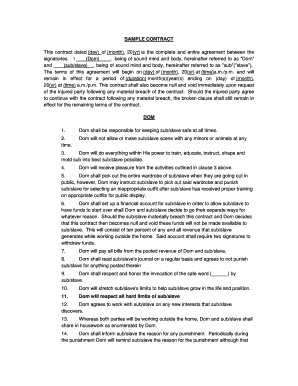
Get Sample Contract - Seattleclouds
How it works
-
Open form follow the instructions
-
Easily sign the form with your finger
-
Send filled & signed form or save
How to fill out the SAMPLE CONTRACT - SeattleClouds online
Filling out the SAMPLE CONTRACT - SeattleClouds online can seem daunting, but with a step-by-step guide, users can complete the process smoothly. This guide provides user-friendly instructions to help you navigate through each section of the contract with confidence.
Follow the steps to complete your contract effectively.
- Click the 'Get Form' button to obtain the form and open it in the editing platform.
- Review the introductory section where you will need to fill in the date of the contract. Enter the day, month, and year in the specified fields.
- In the next section, identify the parties involved in the contract. Provide your name as 'Dom' and the name of the other party as 'sub/slave.' Make sure to use the correct terms as defined earlier in the contract.
- Specify the terms of the agreement by filling in the start date and time, as well as the duration of the contract. Ensure all dates and times are accurate and formatted correctly.
- Proceed to list the responsibilities and obligations each party agrees to. Review the clauses carefully and fill them out as necessary, ensuring you understand each point.
- Pay special attention to the safety and well-being terms. Fill in the safe word in the designated blank to ensure clear communication is established.
- After completing all sections, review your entries for accuracy. Make any necessary adjustments to ensure everything is filled out correctly.
- Once you are satisfied with the form, you can save your changes, download a copy, print the contract, or share it as needed.
Start completing your SAMPLE CONTRACT - SeattleClouds online today!
As Dataverse continues to grow, more Microsoft applications like Microsoft Project are using Dataverse. To enable these Microsoft applications, limited Dataverse functionality is added to select Microsoft 365 licenses. This is achieved by adding a new service plan named "Dataverse" to the Microsoft 365 licenses.
Industry-leading security and compliance
US Legal Forms protects your data by complying with industry-specific security standards.
-
In businnes since 199725+ years providing professional legal documents.
-
Accredited businessGuarantees that a business meets BBB accreditation standards in the US and Canada.
-
Secured by BraintreeValidated Level 1 PCI DSS compliant payment gateway that accepts most major credit and debit card brands from across the globe.


