Loading
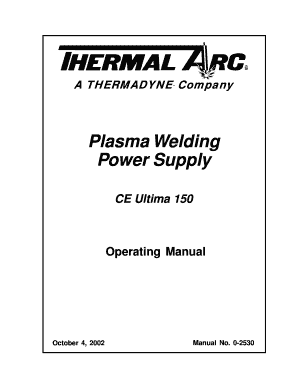
Get Thermal Arc Ultima 150 Operating Manual - Victor Technologies
How it works
-
Open form follow the instructions
-
Easily sign the form with your finger
-
Send filled & signed form or save
How to fill out the Thermal Arc Ultima 150 Operating Manual - Victor Technologies online
Filling out the Thermal Arc Ultima 150 Operating Manual online is essential for proper documentation and understanding of your equipment. This guide aims to provide clear, step-by-step instructions for users of all experience levels to effectively complete the manual.
Follow the steps to successfully complete the Thermal Arc Ultima 150 Operating Manual.
- Press the ‘Get Form’ button to access the operating manual and open it in your document editor.
- Begin by thoroughly reading the introduction and key sections, such as safety warnings and important information.
- Fill in the record information for warranty purposes, which includes details about where the equipment was purchased, the purchase date, and the serial numbers for the power supply and torch.
- Proceed to fill out each section in the manual sequentially, ensuring you understand operational procedures, safety precautions, maintenance guidelines, and parts replacement.
- Review the general information section for specifications, descriptions, and any operational requirements specific to the Ultima 150 power supply.
- Complete the installation section, making sure to follow all guidelines for connecting power, work cables, and gas supplies safely.
- In the operation section, familiarize yourself with the operating controls and indicators. Adjust settings according to the outlined procedures.
- After reviewing the maintenance protocols, carry out any necessary cleaning or inspections as recommended.
- Finally, save, download, print, or share the completed manual for future reference or compliance.
Take the next step and complete your documentation by filling out the Thermal Arc Ultima 150 Operating Manual online today!
Laser printing on photo paper can create beautiful, high-quality prints – providing that the correct type of paper is used. Whilst inkjet printers are capable of creating quality prints, laser printers can allow you to print colour images in volume. They can also work fantastically for posters and brochures.
Industry-leading security and compliance
US Legal Forms protects your data by complying with industry-specific security standards.
-
In businnes since 199725+ years providing professional legal documents.
-
Accredited businessGuarantees that a business meets BBB accreditation standards in the US and Canada.
-
Secured by BraintreeValidated Level 1 PCI DSS compliant payment gateway that accepts most major credit and debit card brands from across the globe.


