Loading
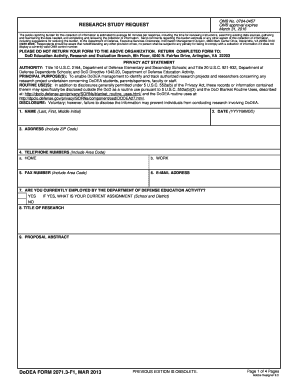
Get Dodea Form 2071.3-f1, Research Study Request, March 2013 - Dodea
How it works
-
Open form follow the instructions
-
Easily sign the form with your finger
-
Send filled & signed form or save
How to fill out the DoDEA Form 2071.3-F1, Research Study Request, March 2013 - Dodea online
Filling out the DoDEA Form 2071.3-F1 is an essential step in submitting a research study request aimed at enabling effective management and support of research within the Department of Defense Education Activity (DoDEA). This guide will walk you through the process of completing the form online, ensuring that you provide all necessary information correctly and efficiently.
Follow the steps to successfully complete your research study request form.
- Press the ‘Get Form’ button to access the form and open it in your preferred document editor.
- Begin by filling in your name in the designated space, ensuring to include your last name, first name, and middle initial.
- Enter the date in the format YYYYMMDD, representing the date when you are submitting the form.
- Provide your complete address, making sure to include the ZIP code.
- Input your telephone numbers, including area codes, in both the home and work sections.
- Fill in the fax number if applicable, ensuring to include the area code.
- Add your email address for correspondence and updates regarding your request.
- Indicate whether you are currently employed by the Department of Defense Education Activity by selecting 'Yes' or 'No'. If 'Yes', provide details of your current assignment.
- Enter the title of your research study in the designated field.
- Provide a concise proposal abstract summarizing your research.
- Explain how your research aligns with the DoDEA community strategic plan and the benefits it will provide to DoDEA.
- List and number the research questions or major hypotheses that you intend to test.
- Describe the population and/or sample to be studied, including specific details about students, administration, staff, and guardians.
- Detail your plans for conducting the study, including data collection methods and timelines, and mention any specific instruments you will be using.
- State any specific resources you require from DoDEA.
- If requesting data from DoDEA, provide a detailed description of the data needed.
- For each research question, describe the specific analytic procedures you will use.
- Indicate the form(s) in which you will report your findings and the intended audience.
- Document the date you completed the Collaborative Institutional Training Initiative (CITI) training.
- Check all applicable attachments that you are submitting with your application, including any required forms.
- Once you have completed the form and attached any necessary documents, save your changes, download or print the completed form, and ensure it is ready to be submitted.
Complete your DoDEA Form 2071.3-F1 online to advance your research study request.
Go to Layout > View > Page Layout. On the Header or Footer pop-up menu, choose Blank. Double-click Type here in the header or footer area. Select Picture from File, choose your picture, and select Insert to add the picture.
Industry-leading security and compliance
US Legal Forms protects your data by complying with industry-specific security standards.
-
In businnes since 199725+ years providing professional legal documents.
-
Accredited businessGuarantees that a business meets BBB accreditation standards in the US and Canada.
-
Secured by BraintreeValidated Level 1 PCI DSS compliant payment gateway that accepts most major credit and debit card brands from across the globe.


