Loading
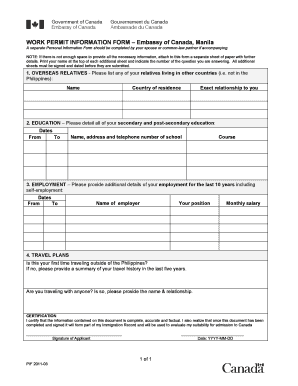
Get Xbf
How it works
-
Open form follow the instructions
-
Easily sign the form with your finger
-
Send filled & signed form or save
How to fill out the Xbf online
Filling out the Xbf online can seem daunting, but with the right guidance, it becomes a straightforward process. This guide will walk you through each section of the form, ensuring you provide all necessary information accurately.
Follow the steps to complete the Xbf form efficiently.
- Press the ‘Get Form’ button to access the form and open it in your preferred editor.
- Begin with the overseas relatives section. List any of your relatives living outside the Philippines, including their names, countries of residence, and exact relationships to you.
- Proceed to the education section. Provide details of all secondary and post-secondary education by indicating the date ranges (from and to), school name, address, and telephone number, as well as the course studied.
- Next, focus on the employment section. Include details of your employment history for the past 10 years, covering both employed and self-employed roles. Document the dates (from and to), employer's name, your position, and your monthly salary.
- In the travel plans section, indicate if this is your first time traveling outside of the Philippines. If it is not, summarize your travel history for the past five years. Additionally, mention if you are traveling with anyone and provide their name and relationship to you.
- Finally, ensure you read the certification statement thoroughly. By signing and dating the document, you affirm that the information provided is complete, accurate, and forms part of your immigration record.
- Once you have filled out all sections, review the form for accuracy. After confirming all details are correct, save your changes, then download, print, or share the finalized form as needed.
Get started on your Xbf form today and complete your documents online.
0:45 5:26 How to Create a Watermark for FREE - YouTube YouTube Start of suggested clip End of suggested clip So we're going to click that. And then another option comes up saying add new text and we're justMoreSo we're going to click that. And then another option comes up saying add new text and we're just going to accept. That. And now it's just a case of us typing in our name.
Industry-leading security and compliance
US Legal Forms protects your data by complying with industry-specific security standards.
-
In businnes since 199725+ years providing professional legal documents.
-
Accredited businessGuarantees that a business meets BBB accreditation standards in the US and Canada.
-
Secured by BraintreeValidated Level 1 PCI DSS compliant payment gateway that accepts most major credit and debit card brands from across the globe.


