Loading
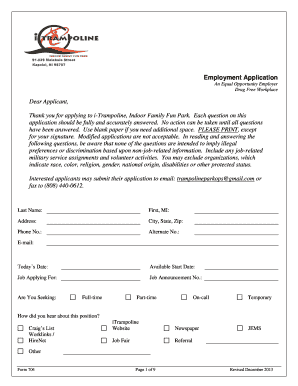
Get Client Profile Form
How it works
-
Open form follow the instructions
-
Easily sign the form with your finger
-
Send filled & signed form or save
How to fill out the Client Profile Form online
Completing the Client Profile Form online is a straightforward process that ensures you provide accurate and comprehensive information. This guide will walk you through each section of the form, enabling you to fill it out with confidence.
Follow the steps to complete your Client Profile Form online.
- Click ‘Get Form’ button to access the profile form and open it in your preferred editing tool.
- Begin by filling in your last name, first name, and middle initial in the designated fields. Ensure all names are spelled correctly as they appear on your identification.
- Provide your current address, including the city, state, and zip code. This is important for verification purposes and ensures communications are sent to the correct location.
- Enter your primary phone number and any alternate contact number. Additionally, include your email address to facilitate future correspondence.
- Fill in today’s date and indicate your available start date, specifying when you are ready to begin work.
- Select the position you are applying for and include the job announcement number if applicable.
- Indicate whether you are seeking full-time, part-time, on-call, or temporary employment by checking the appropriate box.
- Provide information about how you heard about the position. This could be through online sources, job fairs, referrals, etc.
- Answer the questions regarding your prior applications and employment with the organization honestly. If necessary, provide explanations for your answers as indicated.
- List your work history in chronological order. Include all periods of employment, military service, and interactive periods of unemployment. Ensure accurate details for each position held.
- Proceed to the education section and provide details about your educational background including high school and any college or vocational qualifications.
- Complete the professional licenses section by listing any certifications that are relevant to the position you are applying for.
- Fill in the references section with the name, email, relationship, and phone number of three individuals who can vouch for your character and work ethic.
- Sign the application, certifying that all information provided is accurate as per the specified requirements.
- Finally, review the entire form for accuracy, save your changes, and choose to download, print, or share the completed document as required.
Complete your Client Profile Form online today for a smooth application process.
Related links form
How to create customer profiles Determine the challenge your product or service solves. ... Collect information about demographics. ... Encourage customers to share their opinions. ... Learn more about customer habits. ... Consider the competitors in your industry. ... Keep your customer profile updated.
Industry-leading security and compliance
US Legal Forms protects your data by complying with industry-specific security standards.
-
In businnes since 199725+ years providing professional legal documents.
-
Accredited businessGuarantees that a business meets BBB accreditation standards in the US and Canada.
-
Secured by BraintreeValidated Level 1 PCI DSS compliant payment gateway that accepts most major credit and debit card brands from across the globe.


