Loading
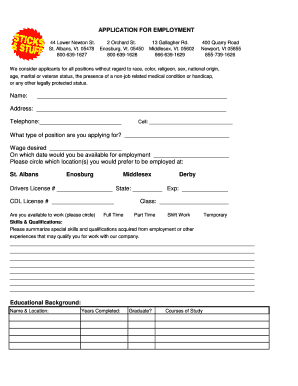
Get Application For Employment Name: Address: - Sticks And Stuff
How it works
-
Open form follow the instructions
-
Easily sign the form with your finger
-
Send filled & signed form or save
How to use or fill out the APPLICATION FOR EMPLOYMENT Name: Address: - Sticks And Stuff online
Filling out the Application for Employment form with Sticks And Stuff is a straightforward process that allows you to provide your personal information and qualifications for potential job opportunities. This guide will walk you through each step to ensure that you complete the form accurately and efficiently.
Follow the steps to successfully complete your application.
- Click the ‘Get Form’ button to obtain the form and open it in the editor.
- Fill in your name in the designated field. This should be your full legal name as it appears on official documents.
- Enter your address in the provided space, ensuring that you include street address, city, state, and zip code.
- Provide your telephone number and cell number, if applicable. This will allow the employer to reach you for any updates regarding your application.
- Indicate the type of position you are applying for and your desired wage in the respective fields provided.
- Specify your availability date for employment and indicate your preferred work locations by circling the relevant options.
- If applicable, fill in your driver's license details, including the license number, issuing state, and expiration date, along with any commercial driver's license (CDL) information.
- Indicate your availability to work by circling Full Time, Part Time, Shift Work, or Temporary as per your preference.
- Summarize any relevant skills and qualifications you possess that would make you a suitable candidate for the position.
- Fill out your educational background details, including the name and location of your educational institutions, years completed, graduation status, and courses of study.
- Provide your employment history, starting with your most recent employer. Include details about your job title, employment dates, hourly rate/salary, and reasons for leaving each position.
- Answer the questions regarding your availability for drug testing, prior applications to the company, and current employment status candidly.
- Complete the voluntary survey section if you choose to provide demographic information, and ensure this information is kept confidential.
- List your references, avoiding family members, and include their names, telephone numbers, years known, and the nature of your relationship.
- Authorize the investigation of your statements by signing and dating the application at the designated areas.
- Finally, review your application for accuracy and completeness before proceeding to save changes, download, print, or share the completed form.
Complete your application online today to take the first step towards your future with Sticks And Stuff.
About this app TitleGenius analyzes your videos to generate captivating titles that make your Shorts stand out. Whether you're a creator or a marketer, harness the power of data-driven titles that resonate. Unleash the genius within your content today and watch your Shorts go viral like never before!
Industry-leading security and compliance
US Legal Forms protects your data by complying with industry-specific security standards.
-
In businnes since 199725+ years providing professional legal documents.
-
Accredited businessGuarantees that a business meets BBB accreditation standards in the US and Canada.
-
Secured by BraintreeValidated Level 1 PCI DSS compliant payment gateway that accepts most major credit and debit card brands from across the globe.


