Loading
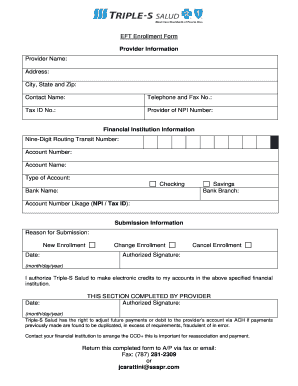
Get Eft Enrollment Form Provider Information Provider ... - Triple-s Salud
How it works
-
Open form follow the instructions
-
Easily sign the form with your finger
-
Send filled & signed form or save
How to fill out the EFT Enrollment Form Provider Information Provider ... - Triple-S Salud online
Completing the EFT Enrollment Form for Triple-S Salud is an essential process for providers to ensure timely electronic payments. This guide will walk you through each section of the form, highlighting important details and instructions to facilitate a smooth online completion.
Follow the steps to fill out the form effectively.
- Press the ‘Get Form’ button to access the EFT Enrollment Form and open it in your document interface.
- Begin with the 'Provider Information' section. Fill in the provider name, address, city, state, and zip code. Include the contact name for clarity.
- Enter the telephone and fax numbers. Make sure these numbers are accurate to facilitate communication.
- Provide your Tax ID number and the provider's NPI number to ensure proper identification within the system.
- Move to the 'Financial Institution Information.' Input the nine-digit routing transit number and account number. Specify the account name and choose the type of account (checking or savings). Include the bank name and branch.
- Complete the account number linkage section by providing either the linked NPI or Tax ID.
- In the 'Submission Information' section, identify the reason for submission by selecting one of the following: new enrollment, change enrollment, or cancel enrollment. Include the date of submission.
- Provide the authorized signature. This is critical to authorize Triple-S Salud to make electronic credits, confirming your agreement to the terms outlined.
- Finally, sign and date the section labeled 'THIS SECTION COMPLETED BY PROVIDER.'
- Once you have filled out all sections, you may save changes, download, print, or share the completed form as necessary.
Complete your EFT Enrollment Form online today for efficient processing.
The most important part of the project charter is the objectives section. It outlines the goals of a project and clarifies what needs to be accomplished. Without a clear understanding of the objectives, it would be difficult to develop an effective plan and ensure that all stakeholders are on board with the project.
Industry-leading security and compliance
US Legal Forms protects your data by complying with industry-specific security standards.
-
In businnes since 199725+ years providing professional legal documents.
-
Accredited businessGuarantees that a business meets BBB accreditation standards in the US and Canada.
-
Secured by BraintreeValidated Level 1 PCI DSS compliant payment gateway that accepts most major credit and debit card brands from across the globe.


