Loading
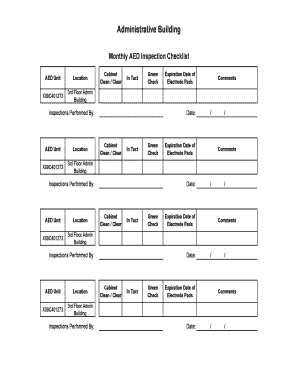
Get Aed Inspection Form
How it works
-
Open form follow the instructions
-
Easily sign the form with your finger
-
Send filled & signed form or save
How to fill out the AED Inspection Form online
The AED Inspection Form is essential for ensuring that automated external defibrillators are properly maintained and ready for emergency use. This guide provides step-by-step instructions on how to fill out the form online, ensuring accuracy and compliance.
Follow the steps to complete the AED Inspection Form online.
- Click ‘Get Form’ button to retrieve the AED Inspection Form and open it in your preferred editor.
- Begin by entering the location of the AED unit. Specifically, provide details such as the building name and floor number, for example, '3rd Floor Admin Building'.
- In the 'Cabinet' section, indicate whether the area is clean and clear, and confirm that the AED unit is intact by selecting 'Green Check' for satisfactory conditions.
- Next, input the date of inspection in the designated field to document when the inspection was conducted.
- Fill in the name of the person who performed the inspection in the section labeled 'Inspections Performed By'. This ensures accountability.
- Review the section for 'Expiration Date of Electrode Pads'. Enter the expiration date and any relevant comments regarding the electrode pads.
- Finally, review all information entered for accuracy. Once confirmed, you can save the changes, download, or print the completed form, or share it as needed.
Complete your AED Inspection Form online today to ensure maintenance compliance.
How Do I Inspect an AED? Check the expiration date of the AED pads and battery. ... Turn on the AED and make sure it is functioning properly. ... Check the AED pads for any damage, such as tears or discoloration. ... Make sure the AED is clean and free of debris.
Industry-leading security and compliance
US Legal Forms protects your data by complying with industry-specific security standards.
-
In businnes since 199725+ years providing professional legal documents.
-
Accredited businessGuarantees that a business meets BBB accreditation standards in the US and Canada.
-
Secured by BraintreeValidated Level 1 PCI DSS compliant payment gateway that accepts most major credit and debit card brands from across the globe.


