Loading
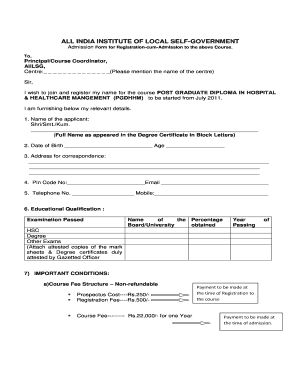
Get Aiilsg Pgdhhm Form
How it works
-
Open form follow the instructions
-
Easily sign the form with your finger
-
Send filled & signed form or save
How to fill out the Aiilsg Pgdhhm Form online
This guide provides clear, step-by-step instructions on how to accurately fill out the Aiilsg Pgdhhm Form for admission to the postgraduate diploma in hospital and healthcare management. Whether you are familiar with online forms or this is your first time, this guide is designed to help you through the process.
Follow the steps to fill out the form easily and effectively.
- Click the ‘Get Form’ button to obtain the form and open it in your preferred document editor.
- Fill in the name of the applicant in block letters, as it appears on your degree certificate. This is crucial for accurate identification.
- Enter your date of birth and ensure your age is accurately reflected. This information is essential for verification purposes.
- Provide your current address for correspondence. This should be the address where you would like to receive important documents and notifications.
- Input your pin code, email address, and contact numbers, including both telephone and mobile. This information will facilitate communication regarding your application.
- List your educational qualifications. Include the examinations you have passed, the names of the boards or universities, the percentage obtained, and the year of passing. Ensure you attach attested copies of your mark sheets and degree certificates.
- Review the important conditions outlined in the form. Acknowledge that the course fees are non-refundable and indicate your understanding of the registration process.
- Read the student undertaking carefully. Affirm that you agree to the terms and that the information you provided is true and factual.
- Provide your full name, date, and signature in the designated areas to confirm your application.
- Once all sections are completed accurately, save your changes, and consider downloading, printing, or sharing the form as needed.
Begin the application process now and fill out your Aiilsg Pgdhhm Form online.
Under Table Tools, click the Layout tab. Do one of the following: To add a column just to the left of the cell that you clicked in, in the Rows and Columns group, click Insert Left. To add a column just to the right of the cell that you clicked in, in the Rows and Columns group, click Insert Right.
Industry-leading security and compliance
US Legal Forms protects your data by complying with industry-specific security standards.
-
In businnes since 199725+ years providing professional legal documents.
-
Accredited businessGuarantees that a business meets BBB accreditation standards in the US and Canada.
-
Secured by BraintreeValidated Level 1 PCI DSS compliant payment gateway that accepts most major credit and debit card brands from across the globe.


