Loading
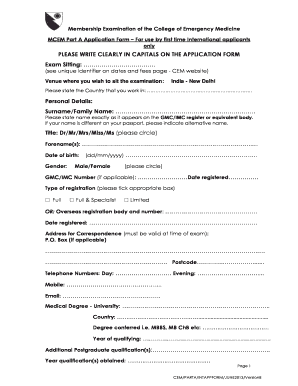
Get Mcem Part A
How it works
-
Open form follow the instructions
-
Easily sign the form with your finger
-
Send filled & signed form or save
How to fill out the Mcem Part A online
The Mcem Part A application form is a critical document for first-time international applicants seeking to take the Membership Examination of the College of Emergency Medicine. This guide provides straightforward instructions to help users navigate the online filling process with ease.
Follow the steps to complete your application effectively
- Click ‘Get Form’ button to access the application form and open it in the editor.
- In the first section, provide your exam sitting details, indicating the specific date and fee details found on the College of Emergency Medicine website.
- Next, fill out the venue section where you wish to sit the examination. Include the location, for example, 'India - New Delhi.'
- Complete the personal details section accurately. Include your surname, the name as it appears on the GMC/IMC register, and any alternative name if applicable. Circle your title, and fill in your forename(s), date of birth, and gender.
- If applicable, provide your GMC/IMC number and registration date, as well as your type of registration. Alternatively, list your overseas registration body and number.
- Enter your address for correspondence, ensuring it is valid at the time of the exam. Include all relevant contact information such as telephone and email.
- Document your medical degree information, including the university, country, degree conferred, and year of qualifying.
- In the employment history section, list your current position, commencement date, months in post, hospital, specialty, and grade. Ensure you confirm your clinical suitability with a consultant/tutor's signature.
- Continue to fill out your employment history chronologically, detailing all previous posts up to the examination date. Include the same information for each position as in step eight.
- Review all declaration statements, ensuring you understand and agree to the regulations and standards of the examination. Sign and date the declaration.
- If applicable, indicate any required special arrangements and ensure to provide necessary supporting evidence with your application.
- Gather any enclosures required, such as the fee payment, ethnic monitoring form, and medical registration copy if necessary.
- Once all sections are completed, you can save your changes and proceed to download, print, or share the form as needed.
Complete your Mcem Part A application form online today!
The Royal College of Emergency Medicine offers a range of examinations which will lead to the award of the Membership of the Royal College of Emergency Medicine (MRCEM) or the Fellowship of the Royal College of Emergency Medicine (FRCEM) of the College.
Industry-leading security and compliance
US Legal Forms protects your data by complying with industry-specific security standards.
-
In businnes since 199725+ years providing professional legal documents.
-
Accredited businessGuarantees that a business meets BBB accreditation standards in the US and Canada.
-
Secured by BraintreeValidated Level 1 PCI DSS compliant payment gateway that accepts most major credit and debit card brands from across the globe.


